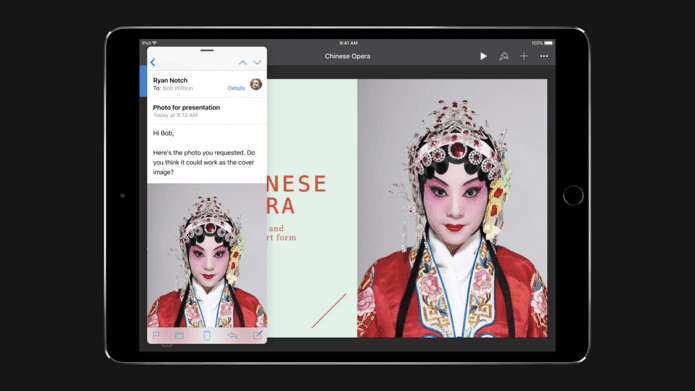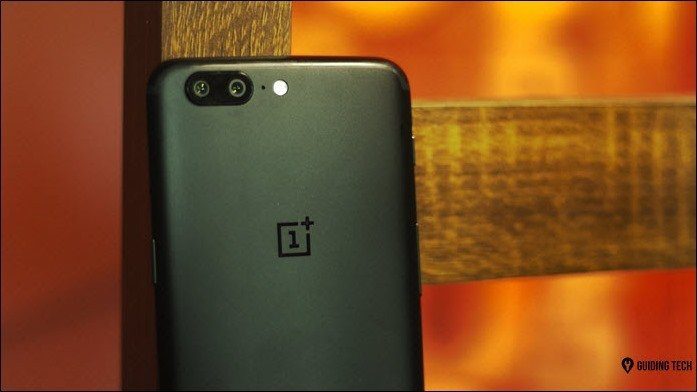Some might even call streaming an addiction or at least addiction-inducing. Netflix, arguably the world’s largest TV streaming service, seems to be even competing with sleep since its content is so captivating.
What is a Streaming Stick?
A streaming stick is a tiny media player, slightly bigger than your average USB stick. It can be plugged directly into an HDMI port, allowing for the streaming of media from the device. The small size of streaming sticks means that they are quite portable and won’t take up too much space. This is convenient for those who wish to stream their favorite shows on the go. They aren’t as powerful as a streaming TV box, however. As a result, they won’t be as zippy as you scour the user interface. Their storage space is also limited. It’s rare to find a streaming stick with more than 8GB of internal memory. Streaming sticks also typically lack Ethernet ports that could pose a problem in areas with weak Wi-Fi.
Pros and Cons
The price of a streaming stick is probably its most attractive feature. Many of these devices come in under $50. A streaming stick is a great option for those who don’t have a smart TV with built-in streaming apps or for those who don’t want or need a more powerful streaming TV box. While these tiny devices are affordable, you should also note that they typically last only for a couple of years. They tend to get outdated quite quickly. Their limited storage space also restricts software upgrade options. Upgrades and new apps tend to increase in size, which could be a problem for devices with only around 8GB of internal storage. With that being said, streaming sticks are an affordable option for getting into the streaming game. They are definitely a neat upgrade to an aging TV.
The Allure of Streamed Media
One of the most compelling factors of streamed media is its on-demand nature where users don’t have to comply with the strict schedules of conventional media such as TV shows. Yes, on-demand media is everywhere. This is supported by the numerous ways available for taking it in. The impact that this format has had is incredible. Even the maker of the hit show, Scandal, recognizes its power and has ended her long-standing relationship with ABC to move to Netflix.
How to Connect a Streaming Stick to Your TV
You can simply use your computer to enjoy your favorite content or you can get a device such as a streaming TV box or stick and connect it to your TV. These devices look similar to USB flash drives but, instead of being plugged into a USB port, they are plugged into the HDMI port on the back panel of your TV.
Final Thoughts
The storage may not be an issue in the long run with the size of memory modules constantly shrinking. The bigger sticking point is the lifespan of these devices. I believe those with older TVs, who are planning to upgrade but aren’t quite ready to do so, would enjoy using streaming sticks. Otherwise, they can also opt for another option like a streaming TV box as a better long-term investment. The above article may contain affiliate links which help support Guiding Tech. However, it does not affect our editorial integrity. The content remains unbiased and authentic.