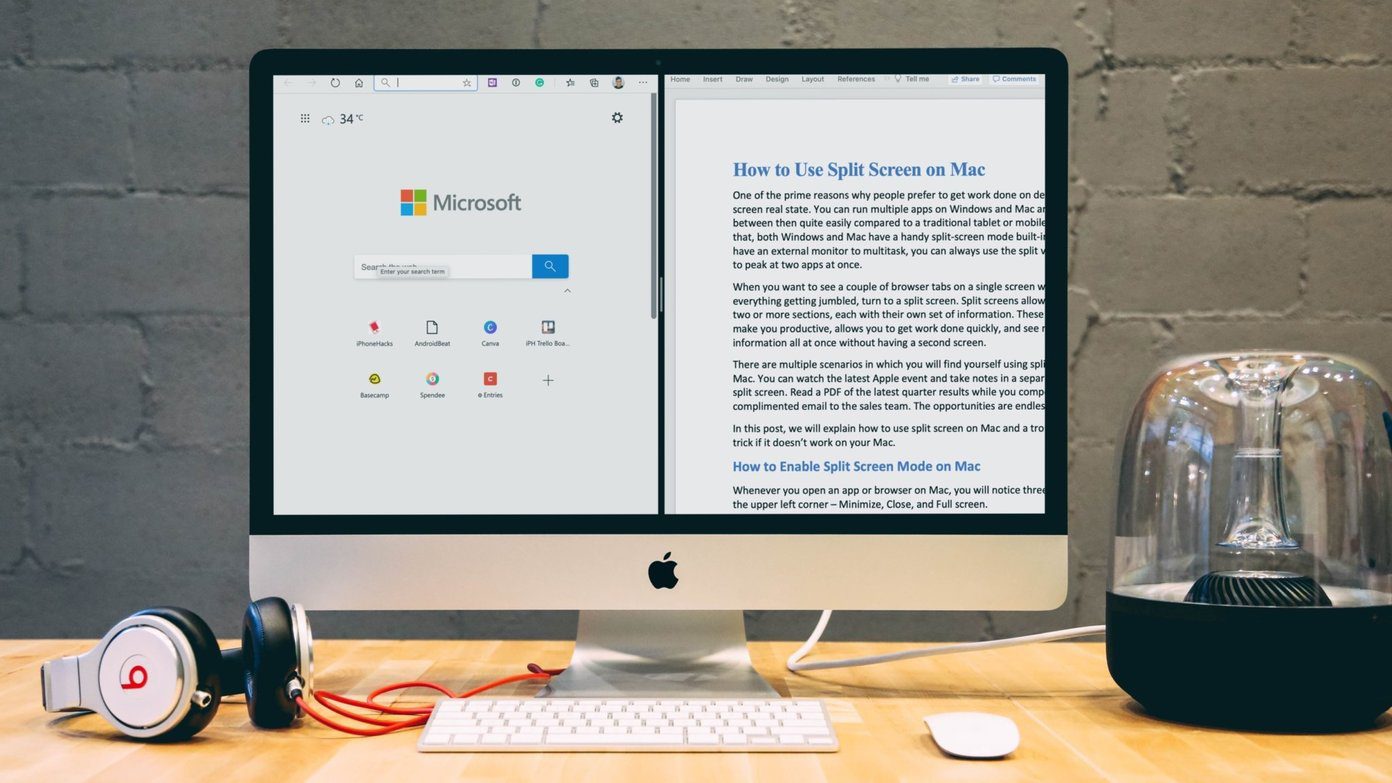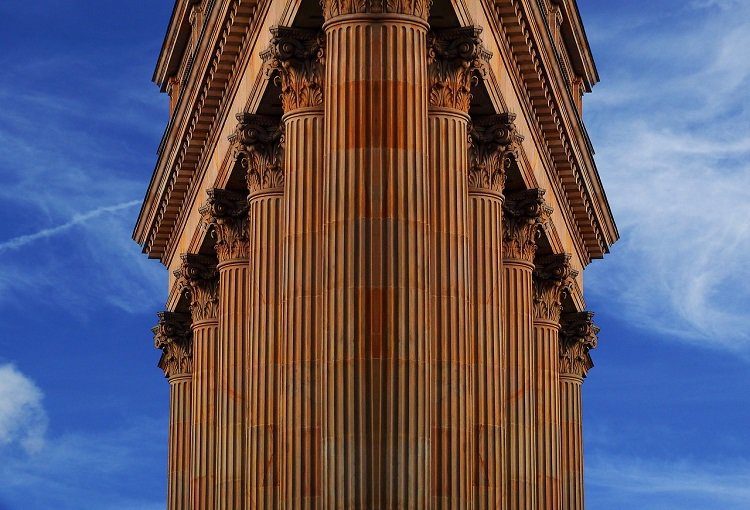Wave Editor was designed from the ground up to be efficient, fast, and without a learning curve. The free audio editor can cut, copy, paste and delete sections of a sound file (MP3, WMA, or WAV) selected using the mouse or by entering the start and end time of an audio clip. You can save the selected clip as WAV or MP3. The maximum supported file size is 2 GB.
If the volume is all over the place, Wave Editor can normalize the file. You can also amplify the levels if it’s too low or high. Fade-in and Fade-out functions are supported. Zoom-in and Zoom-out are pretty much basic audio editing functions if you want to get close to the waveforms for some fine-tuning. You can go into the settings and change the color of the wave data. You can edit a sound file and play it back…non-destructive editing lets you make simulated changes to an audio track without overwriting the original file. Wave Editor integrates with extra tools that are available as paid downloads. But for the price of free, Wave Editor is an easy to understand, hassle free audio program. Wave Editor (ver. 3.2.0.6) is a 1.09 MB download and is supported on Windows 2000, Windows XP, Windows 2003, Windows Vista, and Windows 7. Thanks Robert for the tip! The above article may contain affiliate links which help support Guiding Tech. However, it does not affect our editorial integrity. The content remains unbiased and authentic.