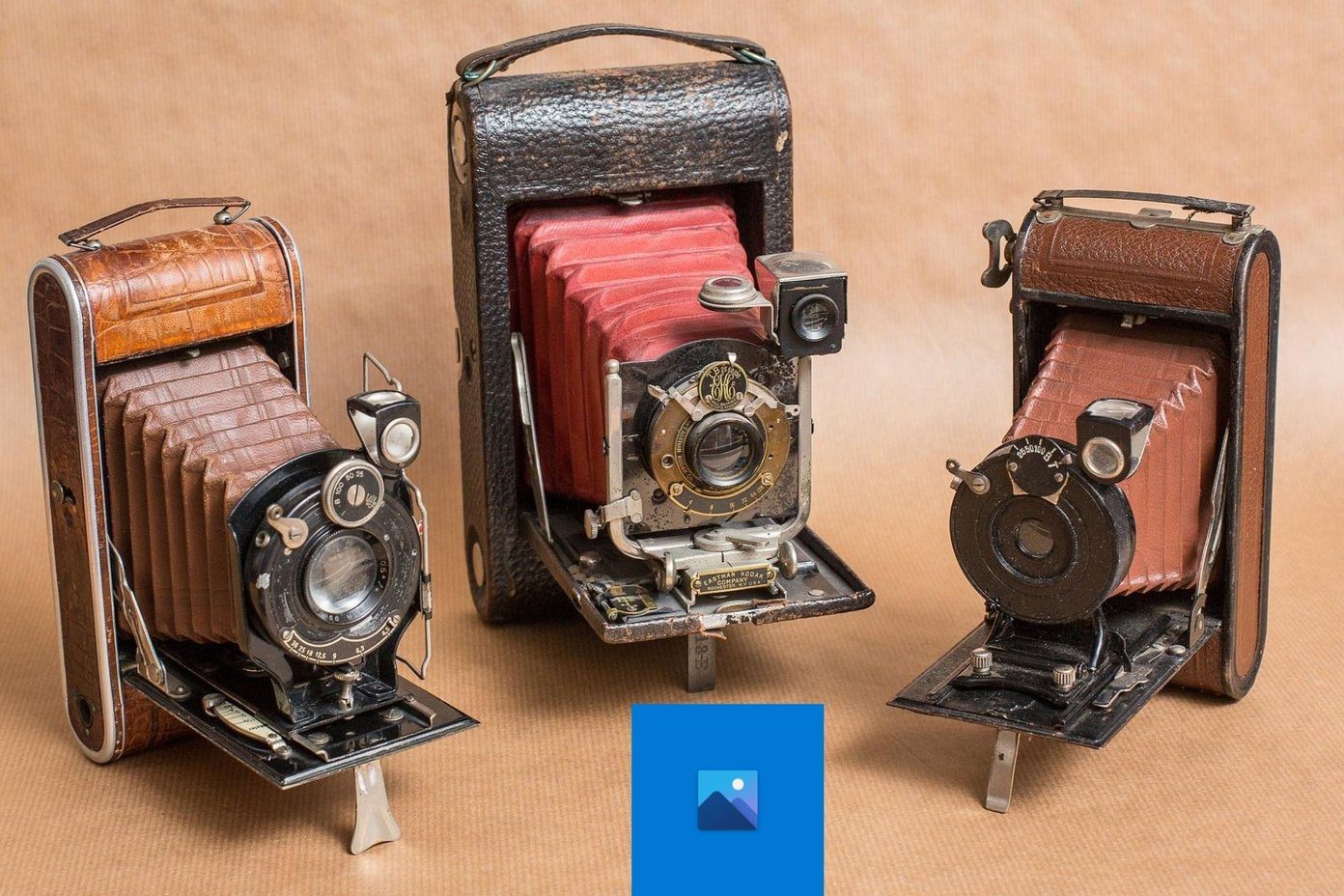Cucusoft Net Guardis a Windows application using which you can keep a tab on your internet bandwidth. Previously the application was priced at $30 but now it’s a donation-ware that you can install and use free of cost.
Configuring Cucusoft Net Guard
After you install Cucusoft Net Guard , you will have to sign up for a free registration code. You will need to provide your email and click on the button Get registration code for free. You will instantly get an email with the registration code that you can input in the application to activate it. When the program is activate,d you will get a configuration window where you can provide your bandwidth limit and billing cycle date. You can also set a threshold alarm to notify you when you are nearing the limit. After you have configured the app, you will get the Net Usage tab where you can have a look on the amount of internet data you have consumed for the day and for the whole cycle. You can also see a graphical analysis for week, month or a whole year. The Net Monitor tab will show you the list of all the processes that are using the internet currently along with the sent and received data traffic and speed. Both these data can also be viewed on the small, onscreen widget that shows up as soon as the application installs. If you find that an unnecessary application is consuming internet bandwidth, you can right-click on it and kill it from the app itself. Apart from these things, the app provides a speed test module and monthly usage statement that generates a PDF that contains all the application internet usage logs for the month. This PDF can be very helpful if you want to share the report with someone (read your ISP). If you want to change the billing cycle and internet bandwidth limit in the future, you can change it by clicking the Settings button. The changes made in the billing cycle and bandwidth limit will be reflected instantly.
Conclusion
The reason I have covered Cucusoft Net Guard even when there’s no dearth of similar programs is because of the way it analyses the data and presents it to the user. The tool provides detailed chart and graphical analysis that helps a user pinpoint rogue software and can terminate right from within Cucusoft Net Guard. Overall, it seemed a feature-rich yet simple tool to get the job done. Try it out. The above article may contain affiliate links which help support Guiding Tech. However, it does not affect our editorial integrity. The content remains unbiased and authentic.