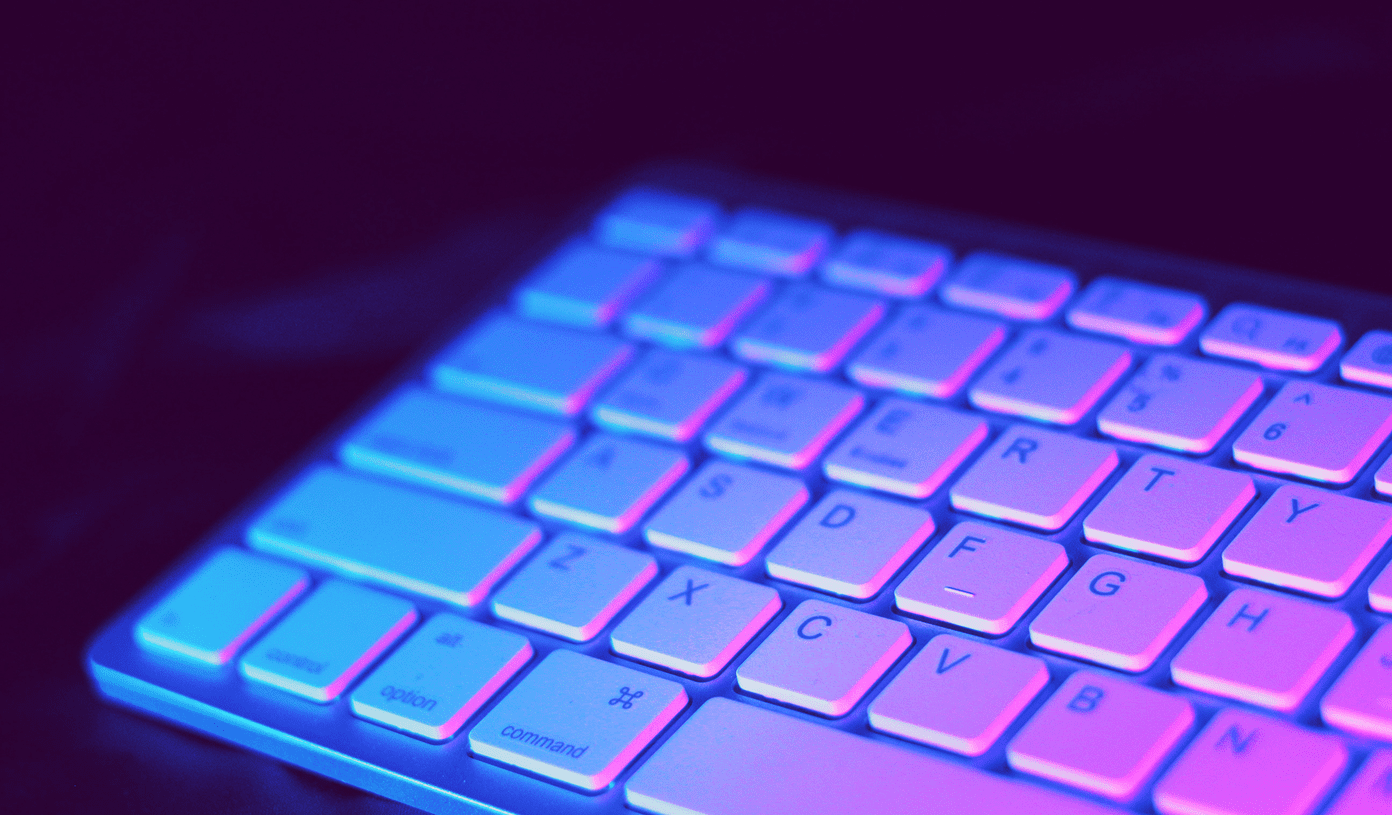But truth be told, a highlight with a random cover doesn’t tell much of a story, especially to a new visitor. And that’s when custom covers for highlights come to the picture. By default, Instagram picks the thumbnail of the first story as a cover. Thankfully, there’s an edit option that lets you customize the cover. Yep, you read that right. In this post, we will see a couple of Android apps that let you make custom Instagram highlight covers. So, what are we waiting for? Let’s get started.
1. Highlight Cover Maker
What we loved about the Highlight Cover Maker app is its vast collection of templates for icons and covers. You’ll find adorable little stickers in a variety of backgrounds. From funky watercolor backgrounds to classic solid backgrounds, you’ll find everything here. And well, it doesn’t disappoint when it comes to the stickers in question. The good thing about this app is that you can combine the backgrounds and stickers and lend your personal touch to these. And that’s not all. You can also add text to the covers. And, the editing process is a walk in the park. All you need to do is select one of them to open the Edit mode. You will find all the tools at the bottom of the screen. To change the background, tap on the first icon. Similarly, to change the sticker, tap on the star-icon. Once done, tap on the Download icon at the top-right corner, and that’s all. Simple, see. While the app is easy to use, the Highlight Cover Maker comes with ads that might distract you from time to time. Apart from that, this app comes with a mix of free and paid templates. Download Highlight Cover Maker
2. StoryLight
Open StoryLight, and the first thing that will strike you are the vivid colors and the neat organization of the templates. All the templates are segregated neatly as per their primary theme. You will find everything from dark chalk-based themes to cute adorable themes. So, pick the one which fits your Instagram story, and get going with the editing. Similar to the app above, Storylight also has a mix of paid and free templates. The only difference is that instead of individual templates, a whole pack is marked as paid. And if you ask me, this minor difference makes browsing through the app a whole lot easier. To download a cover, tap on it to select it. You can tweak the color, background as well as the sticker as per your choice. Swipe through the bar at the bottom to go through all of them. Click on Save when done. You can also create your custom Insta Highlight cover from scratch. To do that, tap on the little Plus icon at the bottom. Next, select from the vast collection is stickers, backgrounds, and frames. Also, you can throw a bit of text if you like. Once done, save it and apply the template to your Instagram story. Yep, you can thank me later. During my experiments with Storylight, I didn’t encounter any issues or the likes. There’s an occasional ad appearing at random. The slightly annoying issue is that the templates and stickers take a bit of time to download. Download Storylight
3. Story Highlight Icons – Cover Maker App
Third on our list is the Story Highlight Icons – Cover Maker App (referred to as Cover Maker from now on), which is a slightly different app from the ones above. This one doesn’t come with a horde of ready-to-use templates. Instead, it lets you create custom Instagram Highlight covers from scratch. It has a bunch of stickers, a range of attractive backgrounds, and a set of cool borders. So blend all the ingredients and come up with a custom template. The app’s interface can be a little difficult to understand initially. But thankfully, you get the hang of it after the first couple of tries. Though the stickers and backgrounds are a tad limited, the good thing is that all the items are free. Download Story Highlight Icons – Cover Maker App
4. Story Highlight Cover Maker
Story Highlight Cover Maker is a fairly basic app and has a limited number of templates. But let that not deter you into trying it, for this app’s templates are attractive and colorful. You get to choose from four categories – Basic, Watercolor, Drawing, and Text. I found the Text category quite beautiful and a bit removed from the usual crop of stickers and marble backgrounds. Another limitation of the Story Highlight Cover Maker app is that it doesn’t allow you to edit existing templates. On the upside, this app also lets you make your templates, meaning you can mix up the existing stickers and backgrounds to cook up a recipe. Download Story Highlight Cover Maker
5. Google Image Search
The above apps give you all the icons, templates, and images in a platter. But should you want to venture out to explore a set of different icons or make your templates, Google Image Search doesn’t disappoint. All you need to do is search for a specific type of icon. For instance, you need to make a highlight cover for food, enter food icons in the search bar. Just make sure to check the licenses once. I found a site named Feekpik, which has a range of icons in various formats for personal use. Visit Feekpik At the same time, the icons should have a transparent background. However, if you do find an attractive image with a solid background, worry not, the background can be easily removed. Once you have downloaded the image, stick a background to it. For those unaware, apps like Adobe Stock and Canva packs a plethora of trendy backgrounds, which you can use to your advantage. Having made all these changes, upload the image as a Cover, and that’s about it.
Up Your Instagram Game
Instagram Highlight covers are a great way to organize all the similar stories under a single roof. So, if you have ten different highlights related to food, bring them under a single highlight and give them an apt cover. Not only will it clean up your Instagram profile but will also give your followers and new visitors the message that you are serious about your Instagram game. Next up: Looking to up your Instagram Stories with unique fonts? Take a look at the article below to discover the fonts app for Instagram. The above article may contain affiliate links which help support Guiding Tech. However, it does not affect our editorial integrity. The content remains unbiased and authentic.