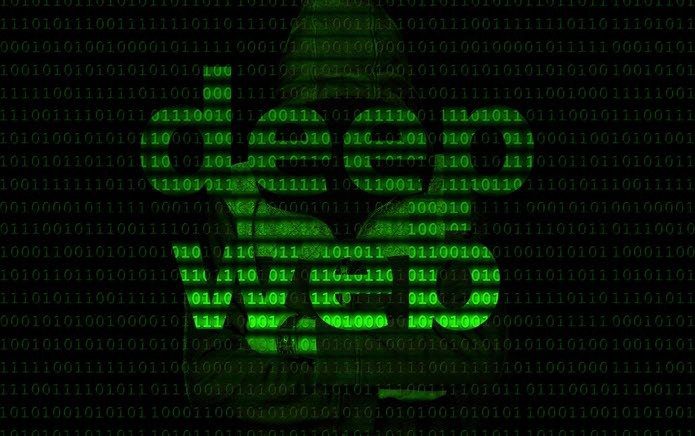I find myself using Wikipedia on the go a lot. For example, to look up information about a movie or a point of interest when I’m traveling. Most of the time it’s better to read up on Wikipedia than to buy the audio guide or hire a person to show you around. What we need from a good Wikipedia app:
Clean and simple layout, easy navigationSearching, even within articlesOffline and multiple language supportFree, just like Wikipedia
Wikipedia’s problem isn’t with the content. It’s with the interaction and presentation. Fortunately, a lot of people (including Wikipedia) are trying to solve this. Let’s start with the desktop and trickle down to smartphones.
1. WikiWand On Desktop
WikiWand is a browser extension for Chrome, Firefox and Safari that turns every Wikipedia page into a WikiWand page. And you can also access it via their website. WikiWand feels like what Wikipedia should have been. There’s a sidebar containing the table of contents. There’s a fullscreen cover image, and other images pop out like an interactive gallery instead of taking you to a whole new page. The typeface is similar, but more legible. WikiWand takes care of Wikipedia’s biggest problem as well – sharing. You can share an article or highlights to Facebook, Twitter, Google+ and email via one click.
2. Android
A. Wikipedia’s Official App
I know, I know. We’re trying to improve our wiki experience but guess what, so are they. The new app looks a lot better and is native, which means it’s actually fast and the table of contents conveniently slides out from the right.
B. Wikipedia Reader WikiExplorer
WikiExplorer (UPDATE: This app is not available anymore) is the WikiWand for Android. It’s better looking than the official app and has loads more features. There’s text-to-speech support if you want to convert a point of interest article into a sort of audio guide. There’s also automatic night mode, read position save, immersive mode support, and sharing options as well. Another cool thing this app does is search for relevant articles based on your location. So if you’re looking for information about things around you, just go to the map.
3. Offline Wikipedia for Windows, Mac, PC and Android
If you’re going off the grid or live in a place with shoddy internet access, there’s a way to access the whole Wikipedia library as a database and it will only cost you 2.4 GB. Otherwise, it’s free to access. To know how to install Kiwix, the app that provides you with the offline access, check out their website. Download it as a portable file or a self-extracting installer where you have good Wi-Fi support and you’re good to go. Kiwix also has an official Android app. It’s the same deal – a free 2.4 GB download.
4. iPhone And iPad
A. Wikipedia’s Official App
Obligatory mention for the same reasons as the Android one.
B. Wikipanion
Wikipanion was released 6 years ago, soon after the App Store came into being and it has kept going ever since. The free app makes searching and navigating through the massive knowledge bank easy on the small screen. The grouped history and bookmarking help when you want to reference something you looked up a while ago. There’s in-page search and map browsing as well. Unlike WikiExplorer on Android, the app isn’t ad-supported, making it completely free. But it doesn’t have offline access. You’ll need to download another app for that.
C. For Offline Access: Minipedia And Wikipedia Offline
When it comes to total offline access to the Wikipedia library, we hit a wall. I haven’t been able to find a completely free iPhone app for this; if you know of any, please leave a comment below. Minipedia and Wikipedia Offline are the best apps available right now. Minipedia offers up to 10,000 top articles for free and you need to pay for anything more than that. Wikipedia Offline is a bit more generous, offering 250,00 articles for free – a download that clocks just over 1 GB.
Bonus: das Referenz: Wikipedia
das Referenz is an iPad app for Wikipedia that costs $4.99. After taking a look at this app, I couldn’t help but mention it. If you use Wikipedia on your iPad a lot, consider this app. It’s not feature-rich but it makes navigating through Wikipedia quite pleasurable. The above article may contain affiliate links which help support Guiding Tech. However, it does not affect our editorial integrity. The content remains unbiased and authentic.