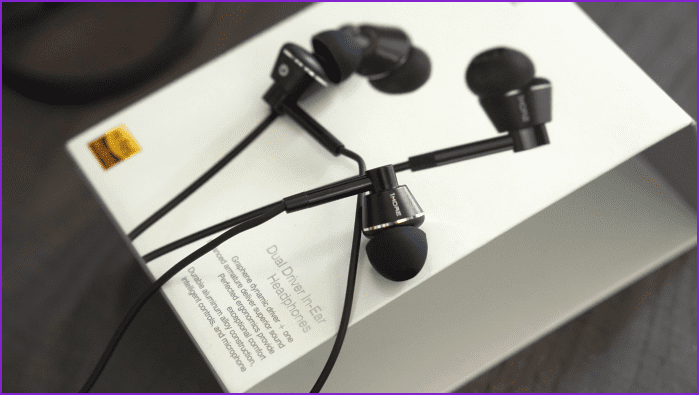This is nothing new of course, but what developer InQBarna brings with their iPhone app Splyce definitely is refreshing. In a nutshell, Splyce is an app that includes a few really cool tricks usually reserved for much more advanced DJ apps and puts them in your hands in a streamlined package that is very easy to use. Let’s take a better look at the novel concept behind this app. One of the concepts that drives Splyce is the idea of being an app that not just plays songs at parties, but that actually can provide a more enriching experience that could bring any party to life. Splyce uses some cool tricks for this. Before you use it though, you have to select the songs or playlists that will play. Once you do, the app does some of its magic by scanning your music to determine the number of BPMs (beats per minute) that each song has. This measure is essential since it uses it to mix your music.
While mixing music has never been my “thing”, Splyce definitely makes it easy and fun to do so. You can let the app do it all by itself of course, but the fun comes in the options it provides.
Bring the pull-down menu to the front and you will be presented with six options to tailor how your songs play. The Mix Mode allows you to set the BPMs that the songs in your playlist will follow. As shown in the pictures below, you can set songs to adapt to each other’s BPM, to keep it as it is or to follow the exact BPM of the first song that plays.
Duration allows you to give the songs on your playlist a set amount of playback time, which can definitely come in handy when there are songs that might extend for too long.
To choose the amount of seconds that each song will overlap with the next one, use the Mix Time option located at the top right.
At the bottom half of the options panel, you will find the Order option, which you can use to arrange your songs in any particular order you like or to let the app do it so every song that plays has a faster beat than the preceding one.
As expected, the Color option lets you change the color of the playback screen as shown below.
Last of all, perhaps the coolest option of Splyce, Lighting gives your iPhone’s screen some really neat flash and LED bulb light effects, which definitely gives it a distinct personality, although battery drainage using this mode can be quite severe. Besides all these, the app also provides a number of settings, which help you tailor your playback preferences to your liking even further.
There you go. At the very attractive price of free (a paid version is also available), there really is no excuse to not at least try Splyce. It is quite fun and will definitely prove useful on your next party. The above article may contain affiliate links which help support Guiding Tech. However, it does not affect our editorial integrity. The content remains unbiased and authentic.