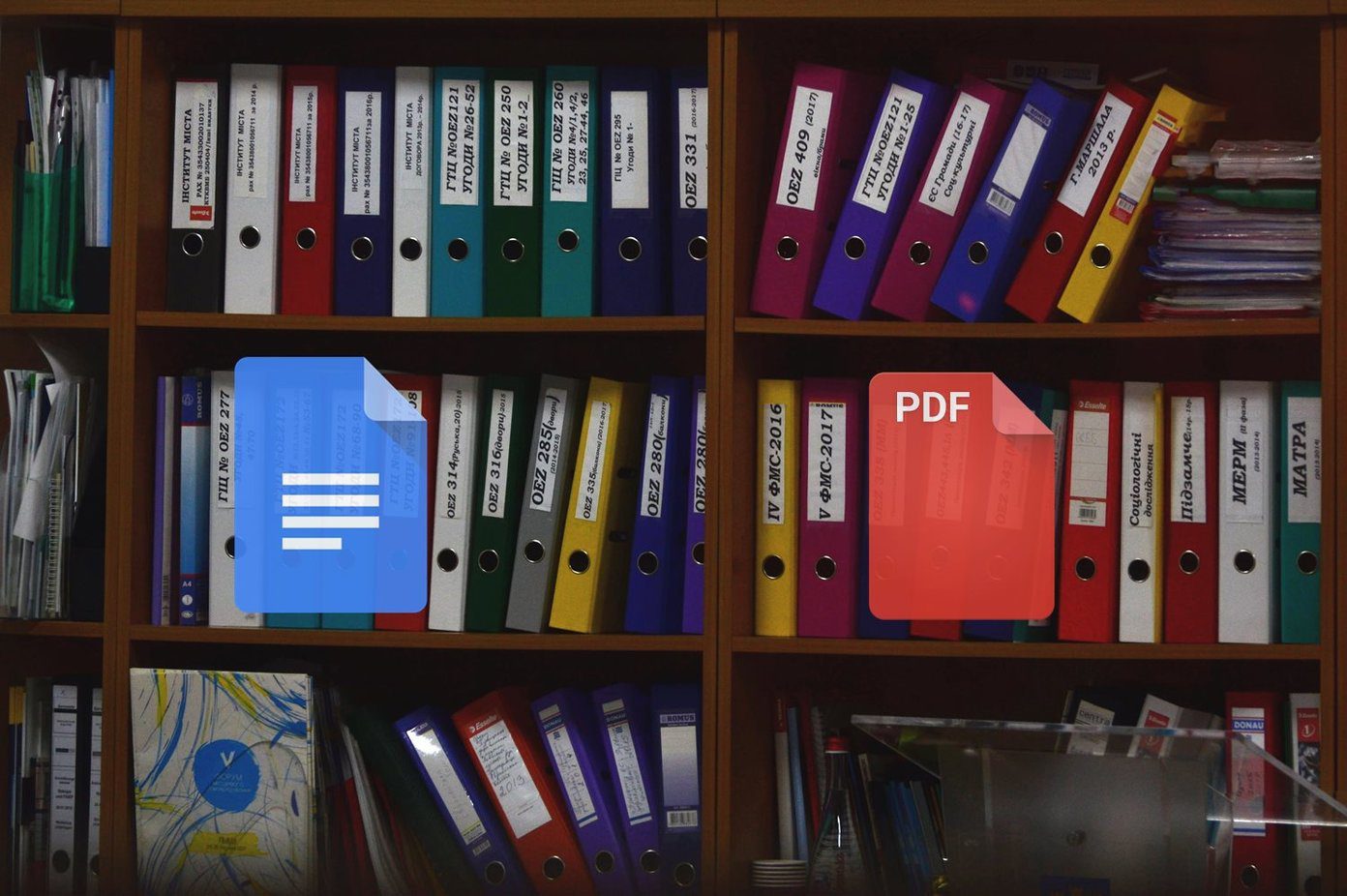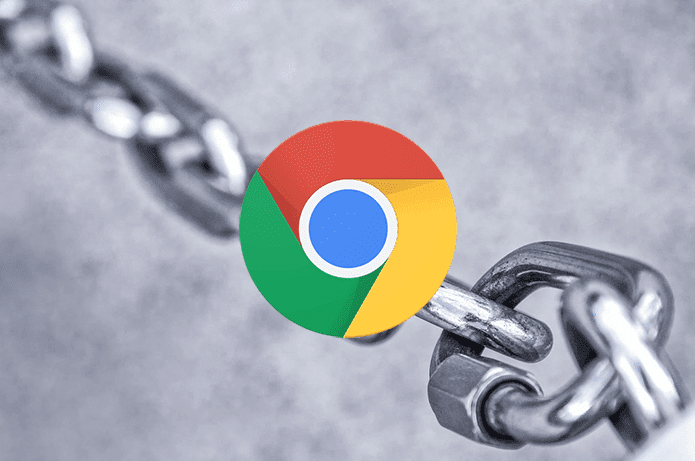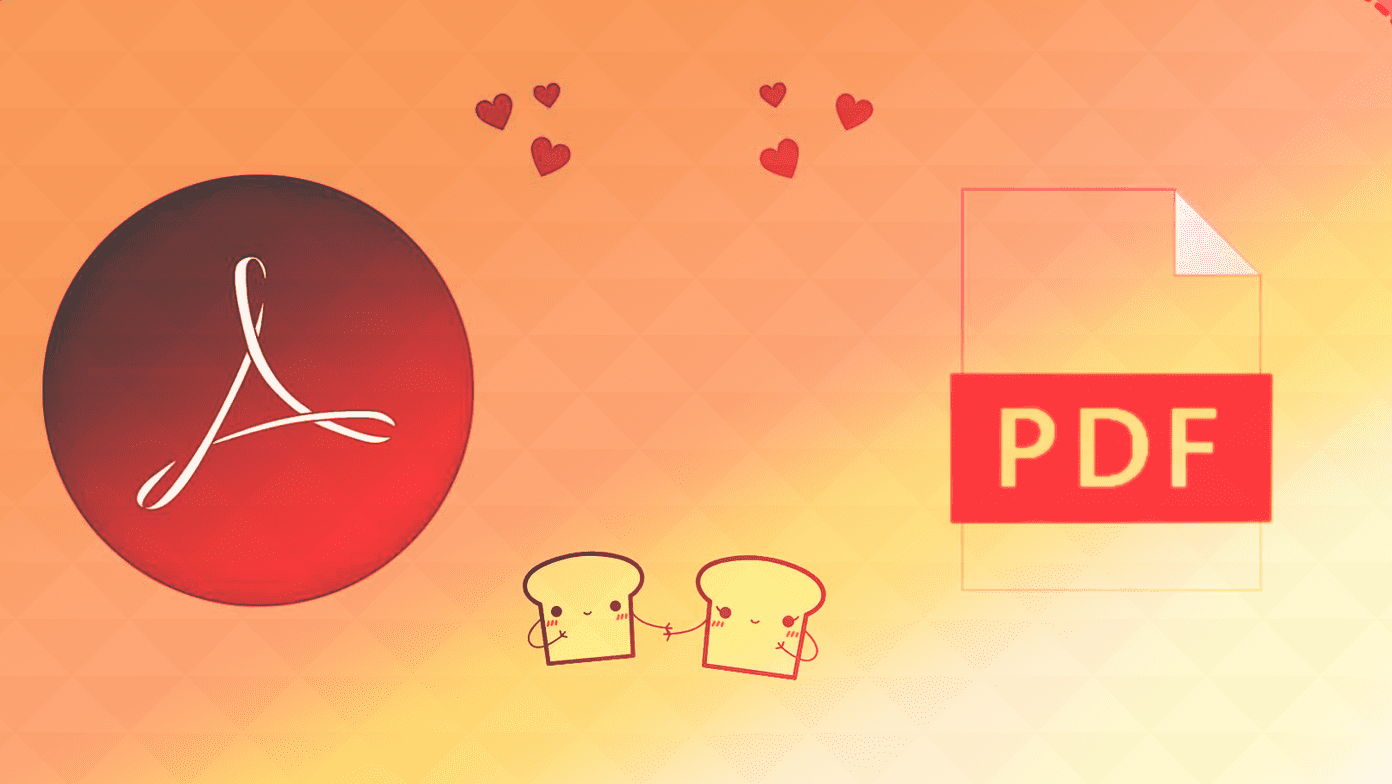If you think I am screwed you are wrong. Now I can easily recall all my accidently or recently closed tabs across various browsers in just a few mouse clicks. How? We will see exactly how in this post. The browsers we will take up are IE 9, Chrome, Firefox and Opera.
Internet Explorer 9
There are two ways to restore tabs in Internet Explorer 9. You can either reopen closed tab or restore the browsing session. To reopen recently closed tab right click on any of the active tabs and select reopen closed tabs from the context menu. You can keep on repeating the process if you closed more than tab accidently. Again, if you accidently closed your browser you can reopen last browsing session using the command bar. By default the command bar is hidden and thus you will have to activate it. To enable the command bar right-click on a blank area near the tab strip in internet explorer and click on Command bar to activate it. From now on whenever you want to resume your last browsing session click on Tools –> Reopen last browsing session.
Google Chrome
Restoring tabs in Google Chrome is more or less same like it is in Internet Explorer 9. To reopen individual last closed tabs, right click on an empty area on tab strip and select reopen closed tab. You can also use the keyboard shortcut Ctrl+Shift+T. If you have accidently closed your browser or if it has crashed, you can always restore the complete browsing session so that you don’t have to start from scratch every time. The process is beautifully explained by Himanshu in a previous post.
Mozilla Firefox
In Firefox all you need to do is click on the big orange Firefox button and select History – > Recently Closed Tabs. You can now either restore selected or all tabs as per your requirements.
Opera
If you are an Opera user, you can restore your recently closed tabs by clicking the Closed Tabs icon (small recycle bin) on the tab strip and select the desired one from the list of available tabs. You can use the keyboard shortcut Ctrl+Shift+T to open last closed tab here too.
Conclusion
All the above tricks will help you to reopen last closed tab but one can always open the history using the universal shortcut Ctrl+H and search for recently closed tabs in all the above browsers. The above article may contain affiliate links which help support Guiding Tech. However, it does not affect our editorial integrity. The content remains unbiased and authentic.