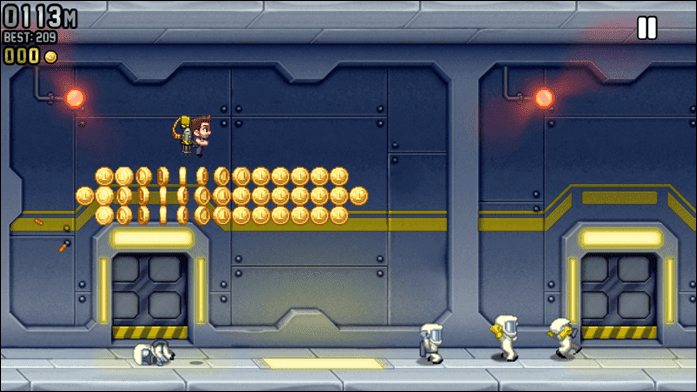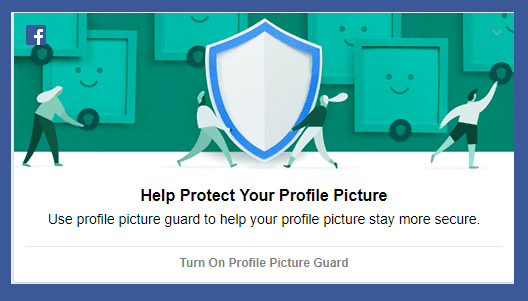Here’s an example – the following is the profile of Alexandre Oudin, who, I think, was the first person to try out this innovative layout.
Getting your profile picture to display in the above manner isn’t that straight-forward…not until you use this nifty tool called Pic Scatter. Pic Scatter makes it extremely easy to arrange your photo in a manner that it displays the way you want on your Facebook profile.
The photo would show up in an interface that’s a replica of Facebook’s new profile design. You can drag it to adjust, use the fit to screen button to reduce or increase the size and also adjust according to the lines of info-text you might have above it on the actual profile. It’s all really simple and easy. And after you are done, you could publish it directly to Facebook. It would ask for the permission to post on your profile, and once you approve, you should be all set! Now, I am yet to get the new Facebook profile so I couldn’t post the above picture and check if it works well in the end. But it certainly appears that it should, so why don’t those of you, who have the new Facebook, try this out and let me know. I’ll wait for your comments. 🙂 Check out Pic Scatter for quickly creating an awesome profile photo for the new Facebook. ( Thanks Kaly ) The above article may contain affiliate links which help support Guiding Tech. However, it does not affect our editorial integrity. The content remains unbiased and authentic.