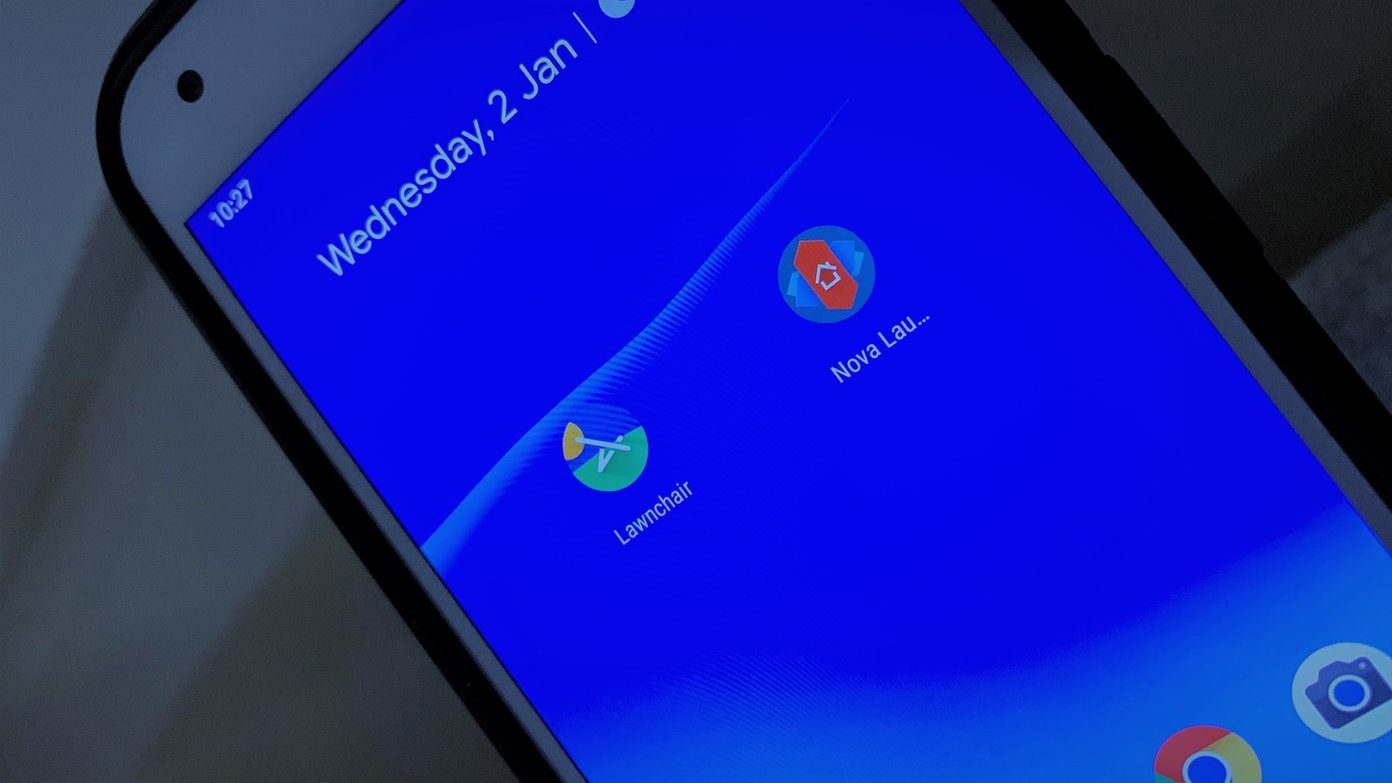CPL Launcher wants to reimagine the Pixel Launcher with a minimalist look and the right set of features. Download CPL Launcher Nova Launcher continues to improve its already feature-heavy launcher, which we have come to love and use. Download Nova Launcher
1. Home Screen and Dock
The grid size on the home screen can be adjusted to have up to 9 rows and columns in both Nova and CPL Launcher. While you can show or hide the icon labels, CPL Launcher also lets you change font type, size, and color. Nova Launcher only lacks font type here. In Nova, you can change the dock settings to house up to 7 icons each in 5 rows. You can then customize the background with shapes and colors. CPL Launcher houses Dock settings separately. It supports up to 9 icons but only a single row — that can appear crowded, though. You can add a Google search bar beneath the dock which makes it more accessible. Not only can you customize the dock but also the search bar now. You can change the At a Glance widget as well. In Nova Launcher, you can lock the layout to prevent accidental changes, choose to add new app icons on the homepage and change page indicator color.
2. App Drawer
Nova Launcher has three styles of app drawer — vertical, horizontal, and list. You can change the grid size, background color, and icon size, color, and font. You can also hide/unhide apps and choose to show folders at the top. CPL Launcher does it better. One cool feature is the ability to add the Google search bar at the top inside the app drawer. You can also hide/unhide apps from right there, and even use Google Assistant. That makes the search more powerful and opens up new possibilities.
3. Folders and Icons
Nova Launcher is very flexible when it comes to folder settings, which include window modes, background color and transparency, and icon appearance to choose from. You can select transition animation, which basically is the visual effect of a folder opening when you tap on it. Then there are the icon settings. CPL Launcher goes one step further. You can change the grid size inside the folders too. You can change the icon size, font, and color, but not the entire appearance. Icon settings are available under Theme in CPL Launcher. There are even more options here like Lemon and Cloud, but for some reason, clicking on the Generate new icons didn’t work for me. It seems to be working for other users, so something went wrong on my phone. No way to change the folder appearance.
4. Gestures
You can set the home button to any Nova function, apps or even shortcuts like specific contacts and so on. There is a rather long list of gestures that Nova Launcher supports like swiping, tapping, pinching, and two-finger movements. So many ways you can use this. CPL Launcher also supports gestures but not as many as Nova. You can swipe, and double-tap but there is no support for pinching, for example. The home button is usable as a shortcut, but the options are limited.
5. Notifications
Nova and CPL Launcher offer the option to choose between dots and counters to show notifications on app icons. Nova also provides Dynamic badges where the nature of the content is used to create a custom badge. Once done, you can choose colors, corner radius, and location of the dot or numerical count over the icon in both.
6. Night Mode
Nova Launcher has a night mode where you can either set the time manually or let the app use your location to determine the sunrise and sunset timings. Either way, the uber launcher will then shift to a dark theme which looks pretty cool and is easy on the eyes. The dark mode in Nova will also be applied to search bar, app drawer, drawer icon, and folders. CPL Launcher also has a dark mode, but you have to select manually.
7. Pricing
CPL Launcher is free, which makes it favorable over the paid ones. Nova Launcher has a free version which is pretty limited, and you can buy a Prime version to unlock most premium features. It will cost you $3.99 and is often available on sale for less.
To Go Stock or Not
While Nova Launcher remains my favorite for reasons like Sesame Shortcuts integration and better gesture support, CPL Launcher sure gives it a run for its money. Literally. CPL Launcher is completely free, and I like what they have done with the Google Assistant and search bar, both in the dock and app drawer area. If you can’t fork out money and need a free alternative, go for it. Next up: Nova Launcher is not the only cool kid on the block. Click on the link below to learn how Action Launcher is finding new ways to beat it at its own game. The above article may contain affiliate links which help support Guiding Tech. However, it does not affect our editorial integrity. The content remains unbiased and authentic.