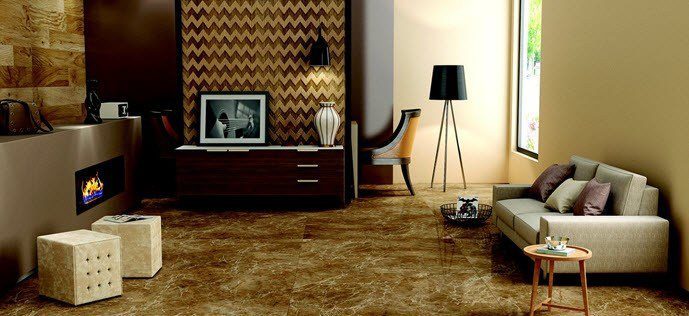Adobe Comp CC, one of their most recent offerings, exemplifies this push towards mobile creativity via a great, free iPad app (a free Adobe account is required) that lets you create stunning drafts for different media, including mobile apps, websites, and designs for print. When you open the app, you are presented with different formats to choose from to start your project. These include all current iPhone models, A4 sheets, the most used web formats and even business cards.
One of the app’s main features is that it only requires your fingers to get things done. For this, it makes use of a pretty smooth conversion system that transforms simple shapes and gestures into images and other elements (shown below), which you can then manipulate to improve your draft even further.
For example, drawing an ‘X’ will create an image box and drawing some parallel lines and a dot will add some dummy text to your sketch.
In addition to all this, Adobe Comp CC sports a great History/Timeline feature that lets you use three fingers on your iPad’s screen to retrace every step you took to create your project.
Not only does this feature provide you with a simple way to undo your last few steps, but it is also an excellent way to showcase the creative process behind your project. Lastly, once you are done with your sketch, Adobe Comp CC lets you export in different ways; as an image, for example, and of course to other Adobe apps like InDesign or Photoshop, where you can continue your work.
There you go. If you design or like to create graphic content and you also use Adobe’s tools, then Adobe Comp CC is a must try. It lets you design in the simplest way and its novel approach makes brainstorming for new ideas both simple and fun. The above article may contain affiliate links which help support Guiding Tech. However, it does not affect our editorial integrity. The content remains unbiased and authentic.