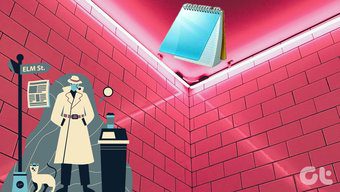Workarounds have existed, more notably using Notepad to remove the rich text formatting and convert it into plain text. But that hasn’t done anything for productivity as it introduces an extra step. So, here we look at a tiny freeware called PureText which helps us do away with Notepad and instead use the Windows Hot Key to paste text to any application without formatting. PureText is a 13 KB application that downloads as a Zip file. You don’t need to install it. Click the EXE file and PureText places itself on the System Tray. You can click on the PT tray icon to remove formatting from the text that is right now on the clipboard.
You can use the standard CTRL+V key to paste the un-formatted text as you normally would, or better still – use the PureText Hot Key to paste the text. A right-click on the icon displays a menu with more options.
The options are simple – you can configure the Hot Key you want to use for the operation. I prefer to use the default. If PureText starts becoming a habit, set it to run with the system boot-up. The use is as simple as the software itself. But remember that PureText removes only the rich formatting from text. It does not: PureText is a must-have especially if you do a lot of copy-pasting. Do you know of any similar freeware that does such a clean-up job? The above article may contain affiliate links which help support Guiding Tech. However, it does not affect our editorial integrity. The content remains unbiased and authentic.