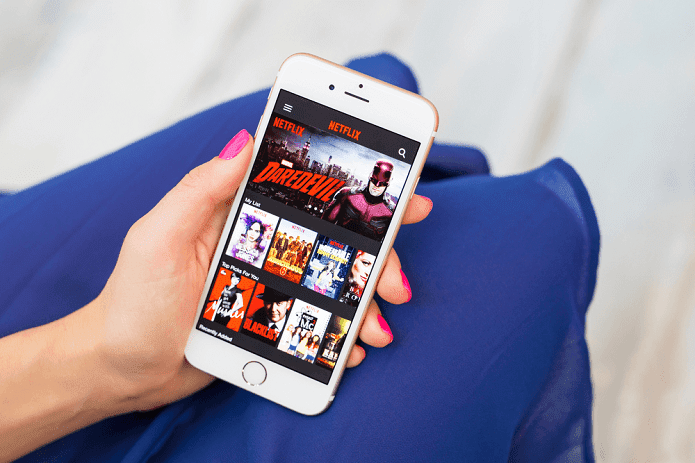I was not using any smart device like Google Home or Chromecast, but a quick Google Search told me that the problem is more widespread than I expected. Many users experience the same error while configuring Assistant, Chromecast, Google Home, Nest, and some smart devices too. Let’s see how we can solve this error and go about our daily routine.
1. AI Wars
I would recommend you to choose one and disable or uninstall the other entirely to remove any possible conflicts in the future. When done, reboot your device and try again.
2. Restart Device and Assistant
That seem to work for some users. Close Assistant and reboot the device you are using it on. Launch Assistant back and give the same command again to see if it is working now or not.
3. Update OS, All Apps
A Google support guy has recommended that users who are seeing this error should update all apps. I would recommend you first update your device OS, whether you are using a smartphone or a smart device. Then, update all the apps on your phone, including Assistant and Home. That should take care of any known bugs in the OS or one of the apps. See if you still get the ‘Looks like that device hasn’t been setup yet’ error.
4. Minimum Requirements
If you are getting this error on an Android or iOS powered smartphone, then it is possible that your device doesn’t meet the minimum requirements set by Google. Android
Android 5.0 or higherGoogle app 6.13 or higherGoogle Play services1.0 GB of memoryDevice’s language set to a language listed aboveGoogle Play Services
iOS
iPhone or iPad with iOS 10 or higherDevice’s language set to a supported languageGoogle Assistant app
Go through the checklist one by one and make sure you meet the minimum requirements before moving on to the next solution.
5. Be Specific, Speak Clearly
While Google has done an amazing job with the Assistant when it comes to using natural language to get things done, sometimes, you need to be very specific. For example, when you are using Assistant to set the room temperature using Nest Thermostat, try using a proper noun, name of the product which in this case in Nest Thermostat, instead of being vague like ‘what’s my room temperature.’ Some users found out that simply asking the Assistant to increase or decrease room temperature didn’t work. They had to use the name of the product before giving commands. Similarly, if the Assistant fails to recognize a command given in natural language, try to be more specific about what you want Assistant to do. AI is still evolving, and Google keeps updating it gradually with several changes under the hood. Many words/phrases that were working before are no longer working, especially in the case of smart devices and their names.
6. Reset Device
I wouldn’t recommend this step to smartphone users as there is too much data and apps involved here. But if you are facing this error on any of your other smart devices, try resetting it once. Some examples are Chromecast, Google Home, speakers, TV, and so on. Resetting one of these devices shouldn’t be too difficult and won’t break havoc on your life, unlike a smartphone. If you want to reset your mobile, take a backup of the data first. Set up the device from scratch again and see if Assistant recognizes and works with it or not.
7. Permissions
Assistant needs a variety of permissions to work its magic. Open Settings on your smartphone and go to Manage apps and search for Google. Once you find it, open and tap on App permissions. Make sure all the options are selected as Assistant works with several apps.
8. Sync Devices
A few users have discovered that there is a sync problem. If the devices are not in sync with Assistant, commands will fail to execute. There is a very simple fix for that. Just say ‘OK Google, sync my devices.’ Now try giving it a command again and see if that works.
9. Use a Nickname
Some users have suggested that renaming the connected device that is not working or throwing the above error worked for them. Open Google Home app, tap on the device, and select Nickname. Give it a new name and try again.
OK Google, Wrap It
Google Assistant is pretty powerful, and when you combine it with a smart device, there are a plethora of things that you can do with it. But make sure that the minimum requirements are met and devices are set up, connected, and synced properly. Next up: Want to change Google Assistant’s reminder sound? Read the next post to learn how to do that. The above article may contain affiliate links which help support Guiding Tech. However, it does not affect our editorial integrity. The content remains unbiased and authentic.