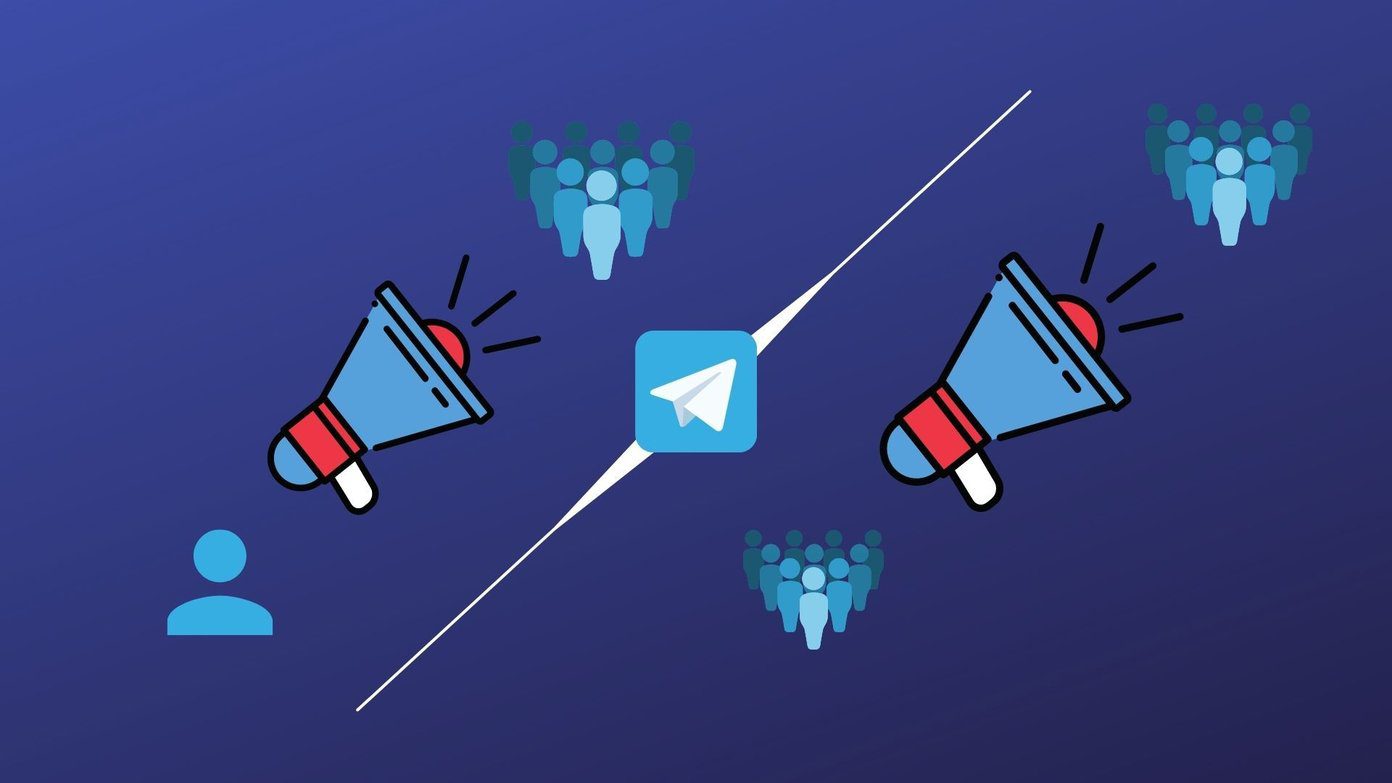Why Would You Want to Wait?
If you’re using Windows 8.x, Windows 10 isn’t that much different. Windows 7 users will see it as a major change. Windows 10 isn’t compatible with all hardware and software. Other people have privacy concerns with the new operating system. Whatever your reason, it’s your computer and your choice. Microsoft pushed the Get Windows 10 (GWX) along with other Windows security updates. Attempts to uninstall the updates don’t always work, GWX comes back. Antiviruses won’t block it even though it acts very much like a Potentially Unwanted Program (PUP). Want to take Windows 10 for a test drive? Try an imaged backup first, dual boot, or a virtual machine.
Installing GWX Control Panel
GWX Control Panel is a free program from Ultimate Outsider. I recommend donating a few dollars if this saves you time and hassle. Remember to download the program directly from the Ultimate Outsider page. If you search for this program, you might go to a third-party site that includes some malware or other annoying attachments with it.
You’ll have a choice of two different versions of the program: stand-alone or installer. The stand-alone is great for safe mode. Once it disables GWX you may not need the program again. I recommend the installer version. As Microsoft gets more aggressive in pushing Windows 10 on people, you may need GWX Control Panel to block it again. The installer version has some options to update and monitor for changes by Microsoft.
Program Options
After authenticating the user, the first thing the program checks for is if the GWX app is installed and running. That’s handy for novices who may not know if they need to block Windows 10. This also helps prevent malware since some programs pretend to be the Windows 10 upgrade. If it’s just the GWX that’s annoying you, Disable ‘Get Windows 10’ App (permanently remove icon)’ is all you need. That prevents the reminder from sitting in your tray and periodically encouraging you to download and install the upgrade.
In some installations of Windows, Microsoft changed the Windows Update control panel to Upgrade to Windows 10. That’s a dangerous option for people who want to wait on Windows 10. It makes you think the only way you can run Windows updates is to upgrade. That’s not true. GWX Control Panel’s next option: Disable Operating System Upgrades in Windows Update returns Windows update to it’s pre-GWX app state. Selecting this disable option also disables Microsoft from putting the Windows 10 installer files on your system. If GWX Control Panel finds those Windows 10 installer files, it can remove them. They take up disk space and are just annoying without your explicit consent. GWX Control Panel lets you remove the downloaded files directory with the Delete Windows 10 Download Folders. You might have trouble with other Windows updates if you Disable Operating System Upgrades. Selecting Clear Windows Update Cache fixes that problem. I’ve seen Windows Updates get confused if you uninstall other updates. This feature is a handy troubleshooting step but only use it if you are having problems with other Windows updates.
Try Microsoft Fix It Center for Windows problems: You can fix many of your Windows problems, including updates, directly from Microsoft. Check out our guide. GWX Control Panel will monitor for any changes in the GWX app and the Windows 10 suggestions. I haven’t seen any compatibility problems with it, but if you’re concerned the Disable Monitor Mode stops GWX Control Panel from running. If that’s a concern for you, it’s probably easier just to run the stand-alone mode.
Recommended Usage
Before you do the install, create a system restore point. There is always a risk when changing your Windows install. That system restore point lets you back out of any change. I suggest the installer mode of the program. With Microsoft constantly making changes, GWX Control Panel needs to be running in Monitor Mode for those changes. Go ahead and disable the Get Windows 10 App. I’d leave the Windows Update settings as-is. That lets you have the Windows 10 files on your computer if you want to install it later. You could download it again, but that takes time. If you’re concerned about Windows 10 files being on your computer, then choose the disable operating system upgrade options. Windows Updates is an unreliable program, so I am afraid to make changes to it unless absolutely necessary. I have plenty of hard drive space, so there is little risk or concern with those Windows 10 files. If you remove GWX, you can still upgrade to Windows 10: You can create a bootable ISO or use Microsoft’s Media Creation Tool to do a direct upgrade. The monitor mode should let you know if Microsoft secretly re-enabled or downloaded the GWX app. The developer pushes out new updates to the GWX Control Panel app when Microsoft changes the Windows 10 update options.
Concerns and Caveats
Since this isn’t supported or authorized by Microsoft, don’t be surprised if it’s not 100% effective. Each Windows install is slightly different and Microsoft holds all the cards here. They want to push the upgrade to you, so GWX Control Panel needs to keep up.
Hopefully, Microsoft will stop bugging users after August 2015. That’s when Microsoft is scheduled to stop offering the upgrade for free. The above article may contain affiliate links which help support Guiding Tech. However, it does not affect our editorial integrity. The content remains unbiased and authentic.







![]()