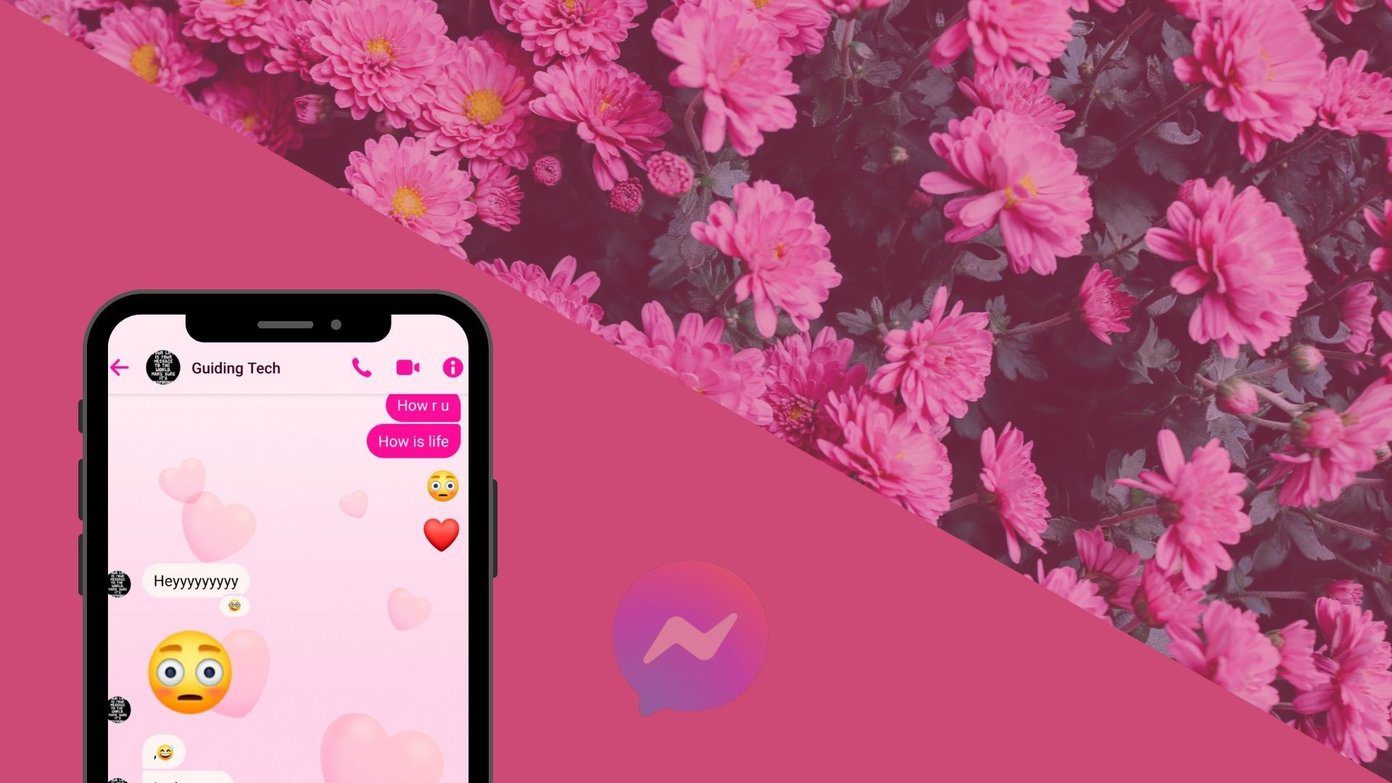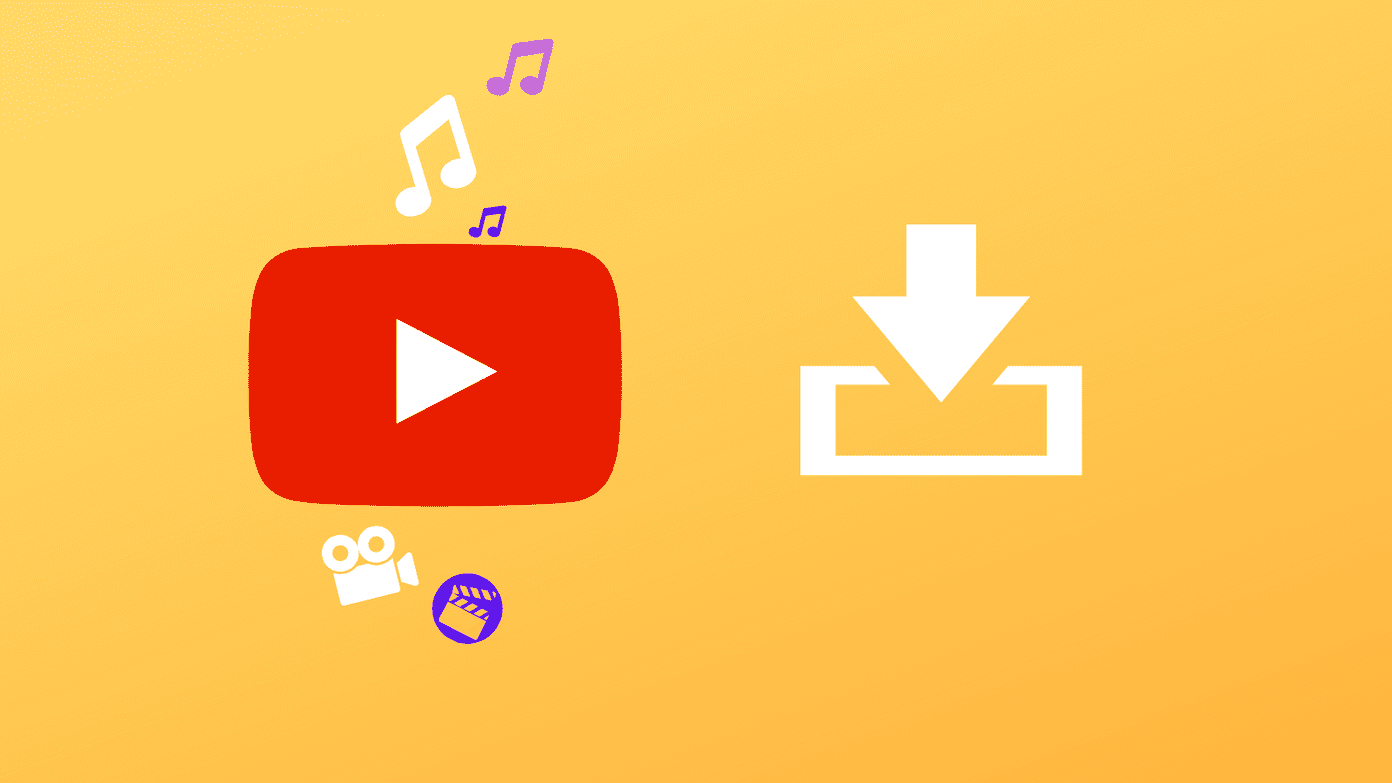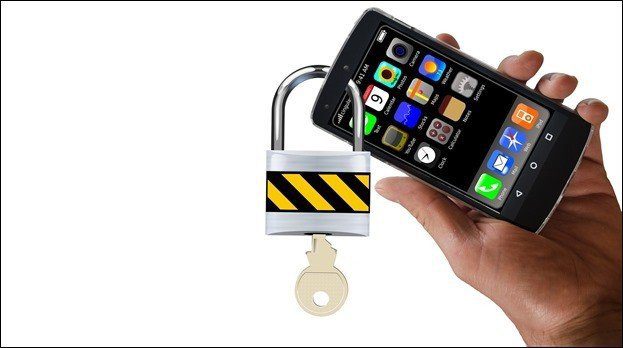One thing which was common to both the processes was that the user had to first make a text file and then zip it to bind it with the image file. There was no way to directly insert a text in the image file and hide it. Now with ImageHide, a freeware for Windows, you can hide your messages directly in an image file without the botheration of zipping it.
Hiding the Text
Step 1: Download and run this portable tool on your computer. The program interface is very simple and all the options are located right in front of you. Step 2: Start the process by importing an image file (preferably PNG, JPG or BMP) using the Load Image button. Step 3: Once the image is loaded, you can write your secret message in the box below the image. After you have jotted everything down, click on the Write Data button and save the image (in PNG or BMP format) by clicking the Save Image button. Note: This is optional but if you want added security, you can click on the encrypt button to encrypt your message with a password.
Reading the Hidden Message
The person who receives the image with the hidden message needs the ImageHide tool too. Just load the image in the program and hit the Read Data button to read the hidden message. If your message is decrypted, click on the DeCrypt button and provide the decryption password to reveal the actual message.
Noteworthy Features of ImageHide
No matter what you hide in the image file, you will not see a considerable increase in the size of the image. Also there will be no loss in quality of the image. Your image will be as good as new, of course with some data hidden in it.With the encryption support, hidden message gets extra security.The tool is portable in nature.Support variety of image formats while writing the data.
My Verdict
The application delivers what it claims without any glitch. The portability and lightweight nature are what I liked the best about this tool. If you are looking for a free tool for steganography, ImageHide is one of the most reliable tool out there. The above article may contain affiliate links which help support Guiding Tech. However, it does not affect our editorial integrity. The content remains unbiased and authentic.