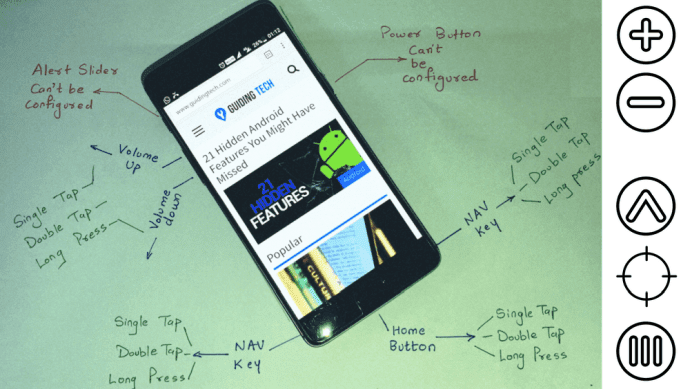Cool, huh! Infographics are nothing but visual representations of information, data or knowledge meant for normal folks like us who find it difficult to correlate complex information. I personally think it is one of the best communication tools we have seen in recent times. But how do you create one of your own?
Go to Infogr.am
Infogr.am is a free web application that makes the job of creating infographics easy for all of us who are not so graphically inclined. Or even statistically for that matter. Infogr.am is just the tool for you if you are a student or a business executive who wants to create a good impression at the next presentation. The only thing you need to have ready with you is the data that will go into the infographic. If you have that, register and log-into this free to use infographic creation app. Even if this is your first time, and you don’t exactly know how it all pulls together, don’t worry – the site’s minimal design makes it simple to go from the first step to the last. (I am focusing here on infographics; you can create charts just as easily). The site gives you a choice of templates. Pick one and then move on to the WYSIWYG editor where you have to insert the values. Here’s a template in the editor. You have to double click on the sections and enter the text: In the next screen, you load the data that you have ready with you. Infogr.am makes it easy because you can load the data by browsing to an Excel sheet on your desktop or manually fill with a copy-paste. You can also customize the look of the infographic by giving it your own colors, but I usually stick with the defaults as they are nicely color matched. Also, check out other inserts on the right-and side of the editor which allow you to add extra material (pictures, quotes etc.) if you so wish. That’s it! When your infographic is done, you can instantly publish it on Facebook, Twitter, Pinterest or even embed it in a forum or blog. It took me approximately 5 minutes to create my first infographic. I had my data ready. Test out Infogr.am, and tell us how easy you find it for your data visualization needs. Also tell us, how do you plan to use infographics to display information. The above article may contain affiliate links which help support Guiding Tech. However, it does not affect our editorial integrity. The content remains unbiased and authentic.










![]()