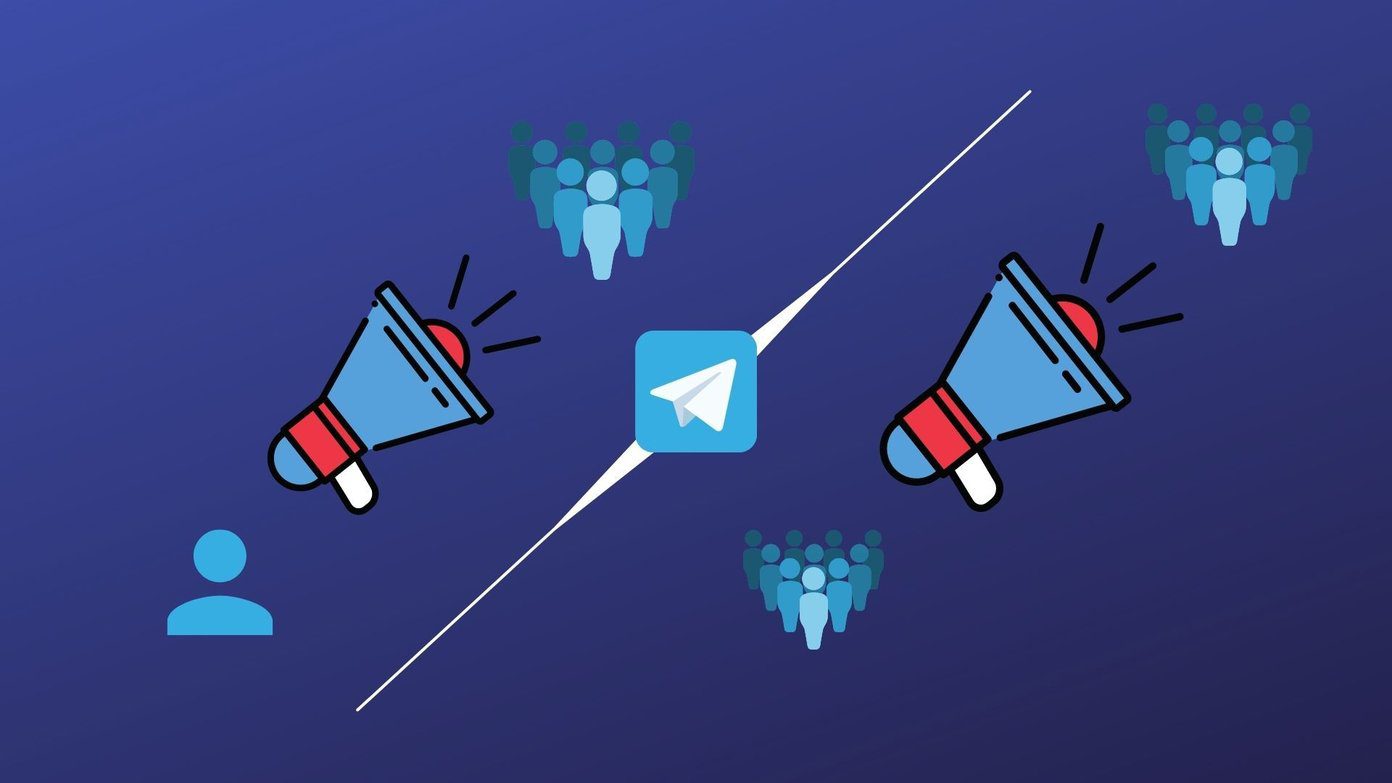This kind of targeting is creepy, intriguing and (usually) effective, all at the same time. However, the fact is that Google makes a large portion of their money from advertising and they probably don’t intend to stop targeted advertising anytime soon. Be this troubling to you or not, Google Ads are here to stay. So, how exactly do Google’s all seeing eyes work?
Google Ad Targeting
Contextual Targeting
With this type of targeting, ads are displayed to people based on the type of content on a website. Websites are first analyzed by Google’s technology. Content which matches with compatible websites is displayed on those sites which participate in Google’s Adsense program.
Targeting By Ad Placement
Targeting by ad placement means that ads are displayed based on the type of ad unit present on a website. What this means is that people advertising through Google can choose a specific format they wish their ad to be displayed in.
Personalized Targeting
Personalized targeting means that a person can be targeted based on criteria such their interests and lifestyle. Information for this type of gathering is collected from a person’s browsing activity. More about this below, keep reading.
Language Targeting
Based on the language of a website, Google’s technology can select ads in the language relevant to the website in question. Let’s now take a closer look at personalized targeting because that’s where the real magic happens.
How Personalized Targeting Works
This information can be collected either when you visit a website which is part of the Google Display Network or after you do a Google search.
Google made a note of this and stored your information. The company selling the bathroom slippers may also be a member of the Google Display Network. The information collected when you searched for their product is then used by Google in order to target relevant ads to you.
You Can Choose to Opt Out
Some of you will even wish to prevent this from happening. A quick way to do this would be to always search in incognito mode. It may not always work but mostly your searches will be anonymous. If you are signed in to your Google account and are browsing, by default information will be collected and used to direct personalized ads towards you. You can prevent this by heading to Google’s Ad Settings while signed in with your account and setting Ads Personalization to off. Note: You also have the ability to turn off certain personally targeted ads which may show up when you aren’t signed in to your Google account. If you visit the Digital Advertising Alliance Consumer Choice Page you can opt out of personally targeted ads from participating companies. The Digital Advertising Alliance’s Consumer Choice Page displays companies who have partnered with the DAA in order to help provide transparency and choice. You can opt-out of personally targeted ads from some or all of these companies. Note:
Final Thoughts
Personally targeted ads can understandably be concerning. If they know that you want bathroom slippers what else do they know about you? Will they sell my information to the highest bidder? These are all valid questions. Keep in mind that there’s no anonymous tracking anymore. The opt-out options available lets you remove yourself from the personally targeted ads arena if this makes you uncomfortable. I say “if” because many don’t mind this and would rather want to see targeted ads than ads that don’t align with their interests. In any case though, at least now you know how Google is able to personally target ads at you. The above article may contain affiliate links which help support Guiding Tech. However, it does not affect our editorial integrity. The content remains unbiased and authentic.