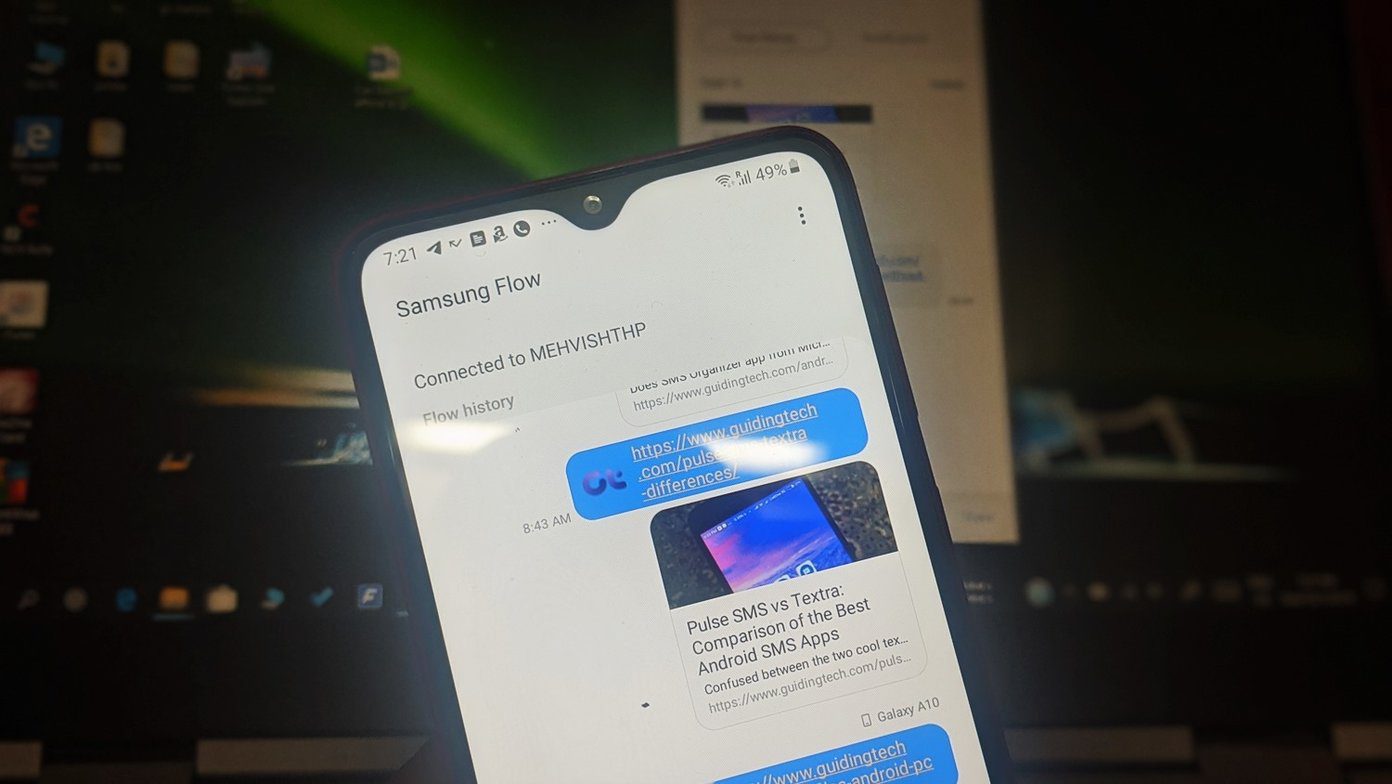Log into your Gmail account and click on the wrench icon to go to the Settings page. Select and display the Labs tab which displays all the experimental apps for Gmail. Scroll down to the Apps Search lab feature which should be somewhere near the top itself. Click Enable and Save. Now, any search that you initiate within Gmail will also search through your Google documents, and the doc results will appear beneath the Gmail results.
This app is very useful if you are someone like me who saves a lot of attachments and notes (culled from Gmail) in Google Docs. What do you think of this tip? Is it useful? The above article may contain affiliate links which help support Guiding Tech. However, it does not affect our editorial integrity. The content remains unbiased and authentic.