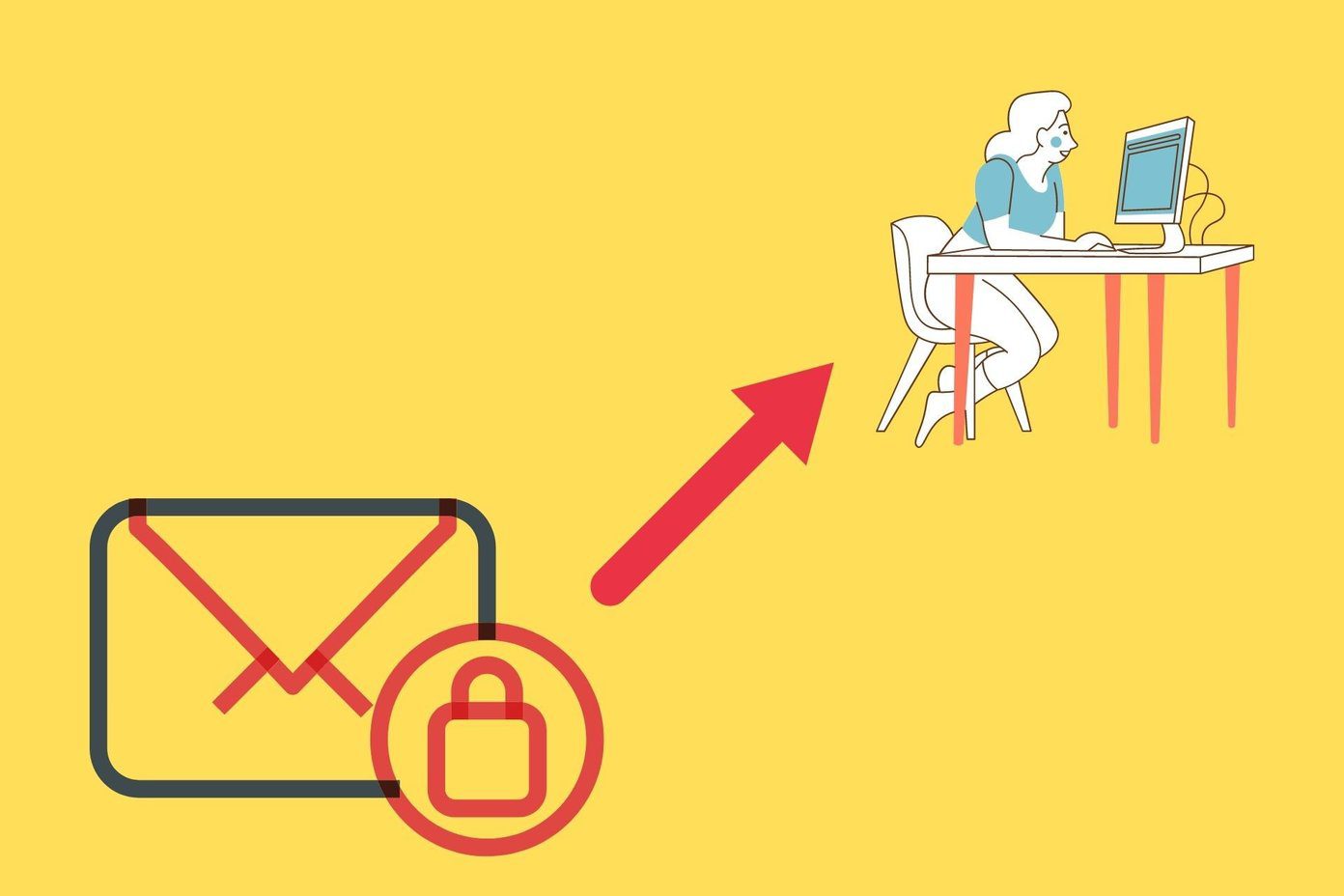importing contacts , chatting with Facebook friends etc. Now in Outlook 2013 Preview, we can see an interesting feature using which you can connect Facebook, LinkedIn and other such social accounts and follow your friend’s activity right from the Outlook desktop Interface. So let’s have a look at how it can be implemented. Note: This trick won’t help you importing any of the Facebook or LinkedIn contacts to Outlook 2013. If you want to import contacts to Outlook from social accounts, you can have a look at this article.
Connect Outlook 2013 to Social Networks
Step 1: Open Outlook 2013 and click on the People button at the bottom of the tool to open the Outlook Contact Manager. Step 2: In Outlook 2013 Contact Manager, click on the option Connect to a social network located on the left sidebar. Step 3: When the Social Network Accounts window opens up, check the social network you would like to add and provide your login credentials. In this post, I will be adding Facebook account. That’s all, after you add the Facebook account you will be able to see your contact’s activity on Facebook when you interact with them (read, write emails). Go on, try it out and read an email from a Facebook contact on Outlook 2013. When you read that email, you will be able to see all the Facebook updates made by the contact along with the thumbnails of the photographs. Clicking on a link will open the news feed in a new web page.
Conclusion
If you have a seamless access to Facebook on your computer, this particular feature might not look that appealing. But I am sure that people who have social networking banned in their offices will love this feature. Even if there is no way one can make a Facebook update, at least he can keep track of what’s going on in his friend circle. The above article may contain affiliate links which help support Guiding Tech. However, it does not affect our editorial integrity. The content remains unbiased and authentic.
![]()