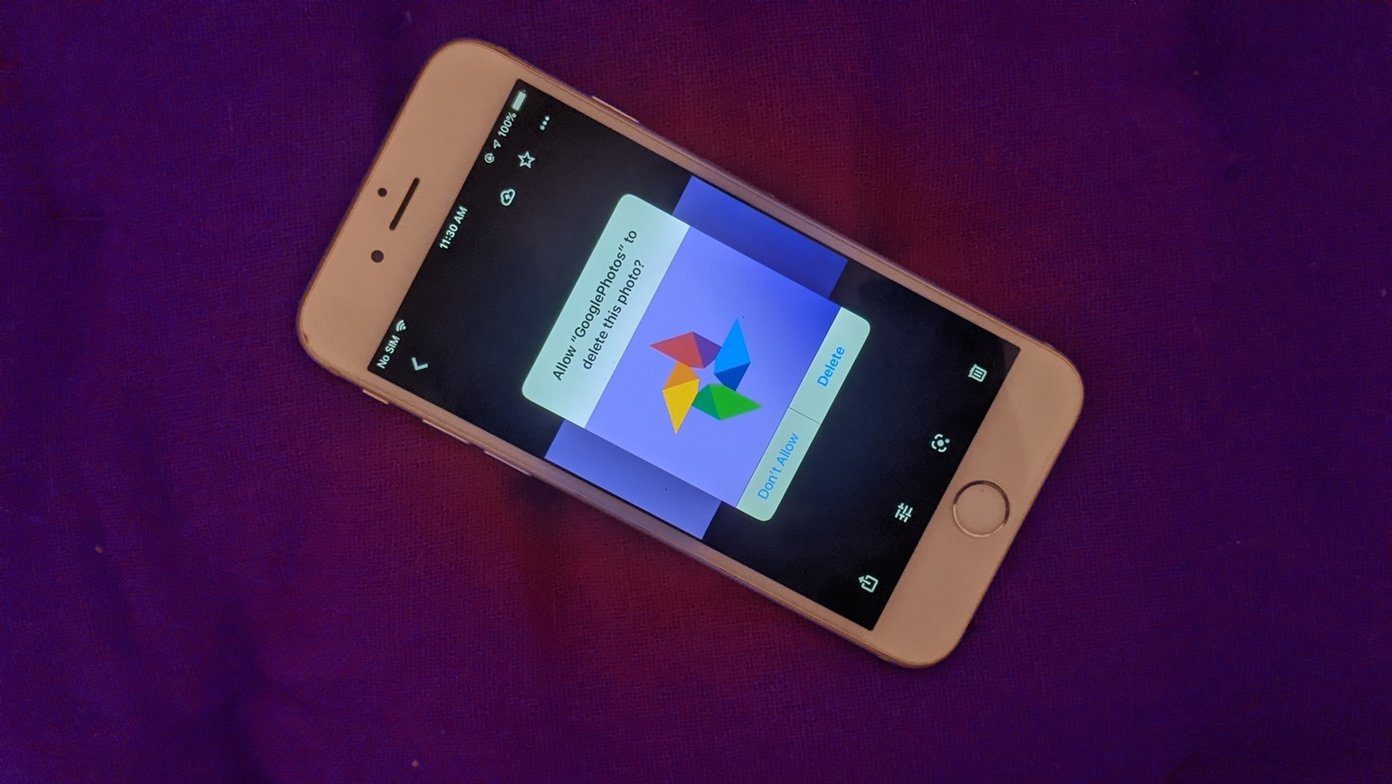Though I totally agree with the fact that limiting the photo uploads to a smartphone is a great idea, I don’t see the point of depriving the official homepage with other features like viewing Instagram feeds, profile management, follow/unfollow users, dropping a comment and other managerial works one can perform on Instagram for smartphone. After all, it’s the billion-dollar company we are talking about. Though the Instagram apps for iPhone and Android let you control every gamut but when shooting and uploading a pic is not a concern, I would prefer to work on a 15” screen driven by 105 keys rather on a 4” inch capacitive display. INK361 is one such website that makes it possible for me. With INK361, you can like photos, comment on them, follow/unfollow users and do a lot more on Instagram using your browser, but for all that to happen, you must login through your Instagram account.
Exploring INK361 and its Features
When you login using the Instagram API you will be asked to grant account access permission to INK361, confirming to which you will be redirected to your Instagram feeds where you can view all the photos uploaded by the users you are following. If you like a photo or you wish to drop a quick comment, click on the specific thumbnail to open that image. On the My Photo page you can see all the Instagram pics you have uploaded till date, and check out the likes and comment the users have made. One interesting thing to talk about here is the profile section (located at the bottom-right of the page) where you can manually browse through your photos in a slideshow. INK365 also provides you a unique URL for your profile that you can share with friends to let them see all your Instagram moments directly. The My Likes page displays all the photos you have liked on Instagram and the Popular page exhibits all the well-liked and currently trending pics on Instagram that gives you an opportunity to follow interesting people on the network. Using INK365’s search feature you can search for users and hashtagged photos and albums. You can create a personal #tag album as well using the Albums page. If a hashtag album you are trying to create already exists, you will be redirected to that album.
My Verdict
So when you are on the go, use your smartphone to shoot beautiful images, apply cool filters and upload your moments on Instagram but when at home, use INK361 on your computer to cherish all those memorable moments with family and friends on a bigger screen. Sounds good, right? The above article may contain affiliate links which help support Guiding Tech. However, it does not affect our editorial integrity. The content remains unbiased and authentic.