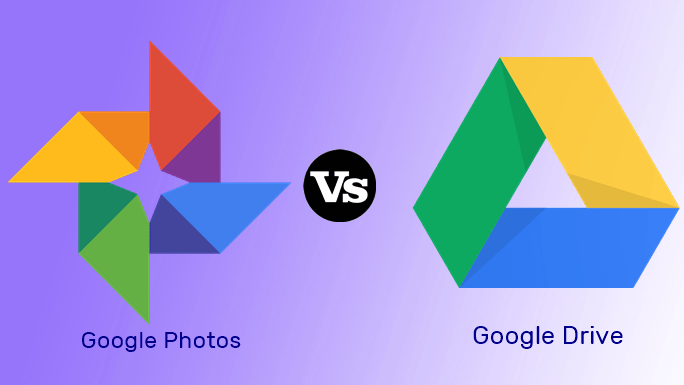So what are we waiting for? Let’s have a look at some of the best USB-C SD card readers that you can buy this year. But before that,
Looking to connect a monitor? Here are the best HDMI adapters for the MacBook ProTake a look at these USB‑C to HDMI cables for the Apple MacBook
1. Anker Quick-Sync SD Card Reader
Card Support: SDXC, SDHC, SD, MMC, RS-MMC, Micro SDXC, Micro SD, and Micro SDHC Card in UHS-I mode
However, this design also has a flaw. For instance, when you insert the card into the reader (and plug the unit into the laptop), you won’t be able to use the adjacent ports. Nevertheless, it works well both on Android phones and laptops. Simultaneously, the compact size means you can stow it away easily when not in use.
2. uni Thunderbolt 3-Compatible Card Reader
Card Support: SD, SDHC, SDXC, MicroSD, MicroSDHC, MicroSDXC cards and UHS-I mode
It’s a USB 3.2 Gen 1 device (USB 3.0 formats can be confusing, I tell you), and theoretically, you will get speeds up to 5Gbps. The company also claims it to be Thunderbolt-compatible (see Thunderbolt-compatible 4K Monitors). As noted above, the design is simple. It is colored grey and will sit well with your MacBook Pro or MacBook Air. Alternatively, you can also check out the Unitek USB C SD Card Reader.
3. UGREEN Card Reader
Card Support Type: SDXC, SDHC, SD, Extreme I III SD, Ultra II SD, MMC, Micro SD, TF, Micro SDXC, Micro SDHC, UHS-I, CF I 3.0/4.0, Extreme I III CF, Ultra II CF, HS CF, XS-XS CF, CF Elite Pro, CF Pro, CF Pro II, MS, MS PRO, MS PRO-HG, MS XC DUO and it supports UHS-I
Here also, a cable links the reader and the actual reader. The cable is around 1.5-ft long and has its own pros and cons. While the adjacent ports will be kept free, you will need to have proper cable management to manage the wire’s extra length. The device in question has been cleverly designed. It’s just a small square box with the necessary slots, and it will complement the looks of the connected phone or your laptop. People have had good things to say about the performance and durability of this card reader. The best part is that it combines great pricing along with great features.
4. HAMA Type-C Card Reader
Card Support: Cards with UHS-II
Though it’s a UHS-II card reader, it’s backward compatible with UHS-I cards as well and also supports SDHC and SDXC cards apart from the standard SD cards. There are no extra frills like cables and the likes. You stick it to your phone’s charging port or top your laptop and when done, take it off.
5. MOKiN Store USB-C Hub HDMI Adapter
Card Type: SD, SDHC, SDXC, Micro SD, MMC with UHS-I
This USB-C card reader can push data up to 5Gbps, and the SD card reader works with standard SD cards, SDHC, SDXC, Micro SD, and MMC cards. Wired connectivity between the hub and the port means you do not have to worry about jamming the adjacent ports.
6. Kingston Nucleum USB-C Hub
Card Support: SD, SDHC, SDXC with UHS-I or UHS-II and microSD, microSDHC, microSDXC with UHS-I
Since it’s designed for newer USB-C laptops, you will get a slim and sleek build and one that matches the look and feel of present-day laptops. The compact design means you can slip it inside your laptop bag when traveling. It bundles a SuperSpeed USB, and you will get speeds up to 5Gbps. Other than that, you get your hands on a 4K HDMI port (30Hz). Do note that it doesn’t support UHS-II cards. The bottom line is if you want a USB-C hub that can transfer your adat and adds a ton of flexibility to your devices, this is the one you should definitely get.
Transfer Like a Pro
With photos and videos hogging space in several GBs, you must be able to transfer them in the shortest time possible. But at the same time, your card, card reader, and the medium should be compatible with reaping the full advantage of the newest USB standards. The good news is that the USB-C standards are backward compatible, and even if your computer or phone has an older port, the transfer will proceed just fine, albeit at a slower pace. The above article may contain affiliate links which help support Guiding Tech. However, it does not affect our editorial integrity. The content remains unbiased and authentic.