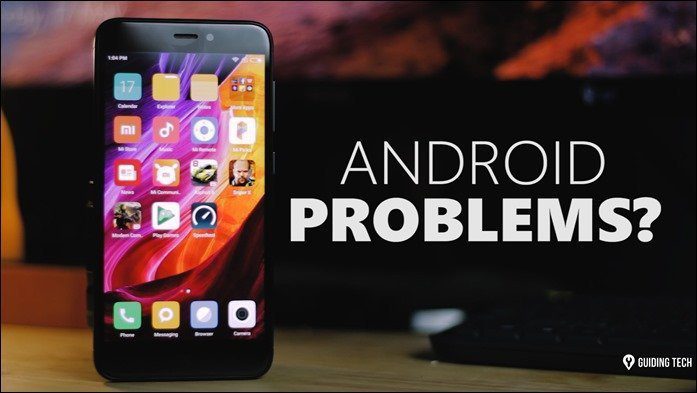Cool tip: Learn about how to improve the security on your Apple devices. Read along to learn about the most glaring of these misunderstandings so you can avoid them and have a much more pleasant experience using your iPhone or your Mac. Ready? Let’s get started.
1. Photos in Photo Stream Are Not Locally Stored
This is perhaps one of the most common misunderstandings among new users of iOS devices. Photo Stream, as we have mentioned before, is a service that keeps a copy of the most recent photos you shoot with your iPhone or iPad on the cloud. However, a lot of new (and even seasoned) iOS device users think that Photo Stream is another album where their iPhones or iPads locally store a duplicate or a ‘backup’ of their photos. You can imagine their disappointment once they learn that the pics stored in Photo Stream only stay there for 90 days and then simply disappear unless you move them to a ‘real’ album.
2. You Can Manage All Native Apple Applications/Services With A Single Credential
If you are completely new to Apple devices, then setting one up can be a bit overwhelming with all the features you have to enable: The App Store, the iTunes Store, iBooks, iCloud, Keychain, Passbook, Find My iPhone and many more. For some reason Apple has made the process of enabling them a bit confusing when it should be simple. In fact, all you need to set up all native Apple services is a single credential: Your Apple ID/iCloud ID. The only exception to this is to have two separate ID’s, one to identify yourself and another one to make purchases.
3. An @icloud.com Email Address Is Completely Optional
The moment you start setting up your brand new Apple device, it will prompt you to create a new iCloud email account ([email protected]) to use as your ID. This is entirely optional though. You don’t need to create this new email address at any point since any existing one you have is more than enough to use as your Apple ID. In fact, unless you specifically want an iCloud.com email address, it is best to avoid this altogether, since you’ll have one more password to remember if you opt for this new email address. There is one caveat though: If you want to sync your notes via iCloud, you will have to create an @icloud.com email address. Otherwise you’ll have to sync your notes using either Google or Microsoft services.
4. iTunes Is Irrelevant (If You Want It To Be)
For a lot of Apple users, iTunes is so embedded into their way of thinking that they still believe it is a mandatory step for setting up or getting content into their new Apple devices. This way of thinking disregards iCloud as nothing more than just a simple, additional feature. Nothing could be further from the truth though. All Apple devices (iOS devices in particular, where this belief is more present) can use iCloud to sync and store content, with iTunes not required but only for really large data transfers or local backups, both of which are increasingly rare. And there you go. If you are a happy new owner of an Apple device or have never been too into tech and Apple, now you know how to get your new toy up and running the right way from the first day. Enjoy! The above article may contain affiliate links which help support Guiding Tech. However, it does not affect our editorial integrity. The content remains unbiased and authentic.