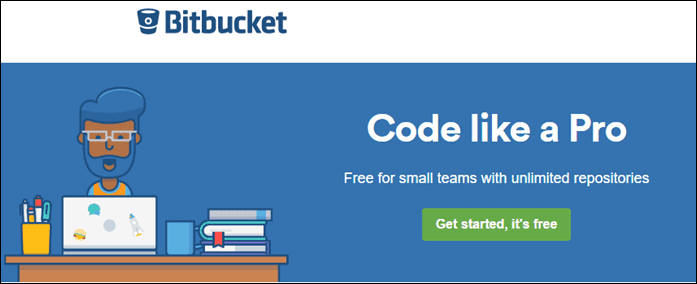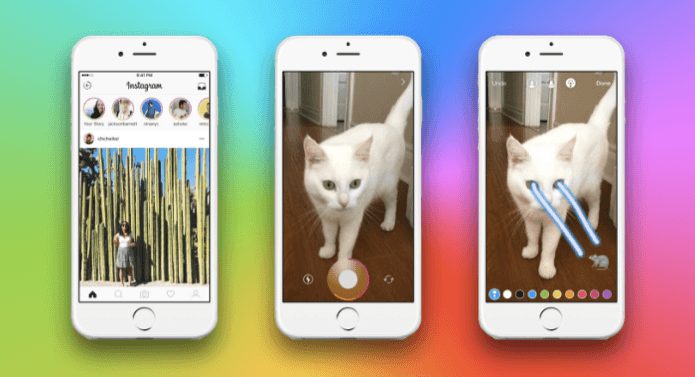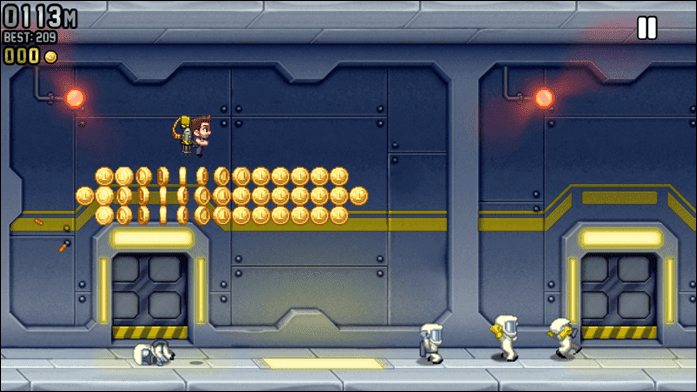Even before you could settle down with Windows 7, Microsoft has announced the launch of the next version. And Windows 8 promises loads of salivating new features. In fact, Windows 8 touts a radically redesigned user interface to begin with that will be seamless across desktops, laptops, tablets, and mobile devices. It’s being described as the most significant upgrade with a dual interface – a classic Windows desktop, and a cutting edge touch based interface. Beneath the surface too, Microsoft says that Windows 8 is a complete reimagining – from the chip to the interface. You can follow the developments on Building Windows 8 – An inside look from the Windows engineering team. It takes a lot of reading, so distilled for you are three key changes which will make you really look forward to the launch date of Windows 8.
Faster Boot Time
The Microsoft blog says that faster boot times on Windows 8 are one of the most touted changes. A clever piece of techno-wizardry allows Windows 8 to save the kernel session on the hard disk, thus creating a “hiberfile”. In a traditional shutdown both the user session and kernel sessions are closed. Here the kernel session is kept ‘open’ in a saved file which is smaller than the usual hibernation file on the existing operating systems. You can download the demo video from the blog page and also read the technical details.
Better Windows Explorer
Over the years, third-party software developers have had a field day designing ‘better’ file managers because a lot of bypassed Windows Explorer. Windows Explorer takes on the Ribbon interface in the new iteration. With the new UI, Windows 8 hopes to give the user a more efficient file manager by placing the focus on the most important commands. The change will come with a larger viewable are for all your files and move it towards being a more reliable and usable touch-only interface. Plus, power users will get keyboard shortcuts for every command in the ribbon.
Faster and Better File Copying
With a built from scratch Explorer UI comes improved file management – copying, moving, renaming, and deleting. Windows 8 consolidates all the core tasks and makes it more user-friendly. Here’s how: Windows 8 brings together all copy and move processes into one dialog box. Users have more control as they will be able to stop, pause, and resume each file being copied or moved. They can also view the source or destination folder while the process is running. Windows 8 will feature enhanced real-time information on how long it will take to copy a file with supporting graphs, transfer speeds, and amount left to copy. Also, many users should like the workaround they have implemented to solve file conflict problems when the same file exists in both the source and destination folders. Windows 8 pops the following dialog box helping you make an informed choice (Maybe, it could be time to ditch third-party tools file tools like Teracopy and Supercopier). Read more here . See how it all comes together in this video: With an expected launch date (at least that’s what the rumors say) around the latter part of 2012, you could have a good new year to look forward to if you are a diehard Windows user. The above article may contain affiliate links which help support Guiding Tech. However, it does not affect our editorial integrity. The content remains unbiased and authentic.