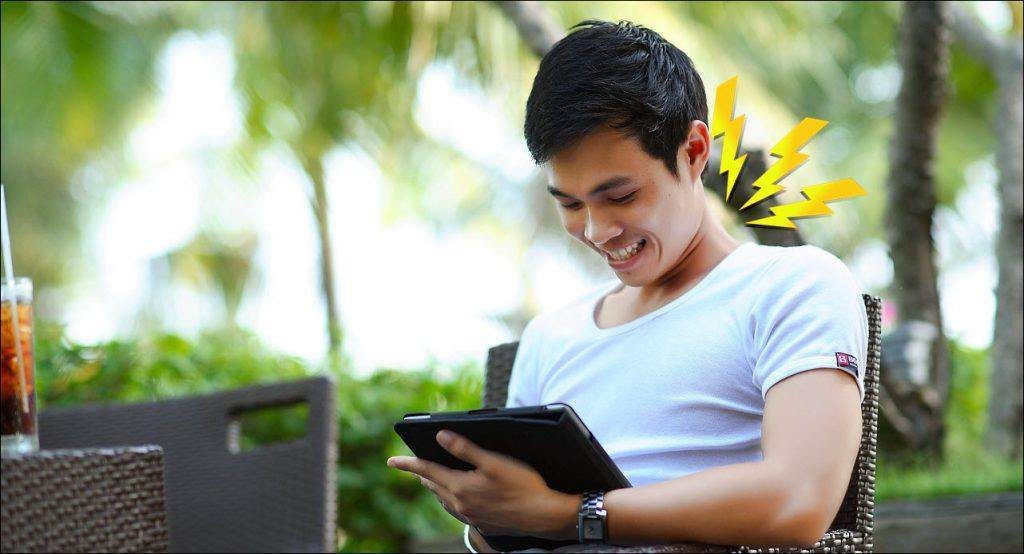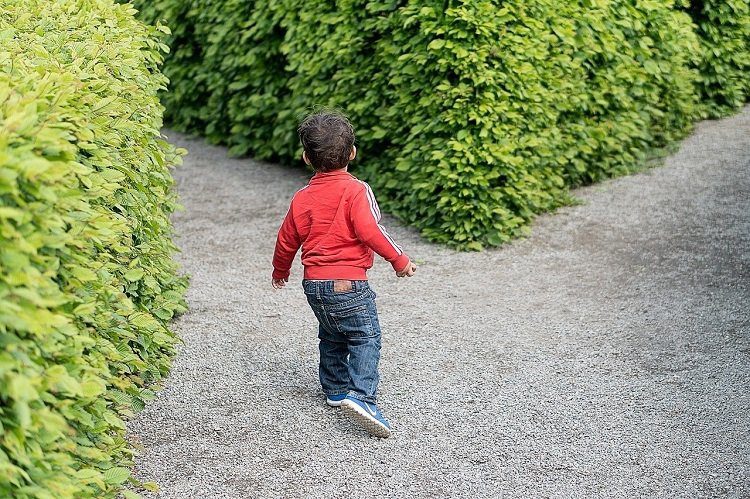So, the next thing we can turn to is our face. Facial recognition in Android (for unlocking phones) saw the light of the day roughly around five years ago and it quickly fizzled out. With the advent of other security measures, it has taken a backseat. However, why to leave it out completely? In this article, we are going to discuss in detail two app lockers with facial recognition abilities, so that your app data remains safe from the prying eyes of the world.
1. AppLock Face/Voice Recognition
Applock by Sensory is the newer arrival in the Play Store in this genre. This app merges facial recognition with voice recognition to fully secure the app contents. What’s more, you can even set your own unlock phrase to access the locked apps. The app works by first registering your face and voice in a process known as enrollment. Here, you need to sit back and let the app capture your face and your unlock phrase. It will also ask for a pattern, pin or password as a fail-safe mechanism should it fail to recognize your face. Applock has two alternatives — Convenience mode, TrulySecure mode. While the first mode requires either the face or the voice pattern, the TrulySecure mode requires both of them. The UI is seemingly straightforward with the security option laid out next to the apps. All you need to do is tap on the right option to have it locked. Moreover, you can avoid accidental uninstallation of the app as it also requires a glimpse of the owner’s face. Depending on your usage, you can tweak the settings a bit. If you want a truly secure app, you can have the Liveness switch turned on, which will prevent anyone from using a photo of yours to unlock the app. The best thing about this app is that with its deep learning abilities it gets better with time. So the more you use it, better is the experience.
2. IObit Applock – Face Lock
IObit Applock is similar to Sensory’s AppLock but comes packed with a boatload of additional lock features. Not only it secures apps with a facial password, it also has a cool feature of emailing you the intruder’s mugshot in a case of a failed attempt. Now, isn’t that a nifty feature? IObit Applock also features a fail-safe password which can be either a pattern, pin or a password. Unlike the above app, here you can set an individual delay for each of the locked apps. For instance, if you will be using Instagram on-and-off for about 15 minutes, you can go to the app and change the delay time to 15 minutes. During that time, it won’t ask for a facial password. In the Face Lock mode, it doesn’t contain voice recognition, so you might have to bite the bullet here. But the other features are wonderful, you can even enable Face Lock on floating chat-heads like the FB Messanger app. IObit Applock also comes in a pro version where you can set a variety of themes and have additional features for $2.99. This app supports a total of thirteen languages and comes packed with a couple of free themes. Taking security to next level, IObit also features a Change Icon option, where you can replace the app’s icon with not-so-interesting icons like clock, weather, and calculator.
There’re Others Too
While there are a few apps in the Play Store with the same abilities, like the FaceLock for apps or Privacy Applock-Privacy Knight, they have their own set of limitations. FaceLock for apps has very fewer features in the free version and most of the exciting ones remain hidden behind a paywall. And as for the Privacy Applock, it failed to start even after quite a few attempts. So, protect your apps and remain stress-free, after all. Also Read: Here’s a Facial Recognition Scrambler to Address Your Privacy Concerns The above article may contain affiliate links which help support Guiding Tech. However, it does not affect our editorial integrity. The content remains unbiased and authentic.