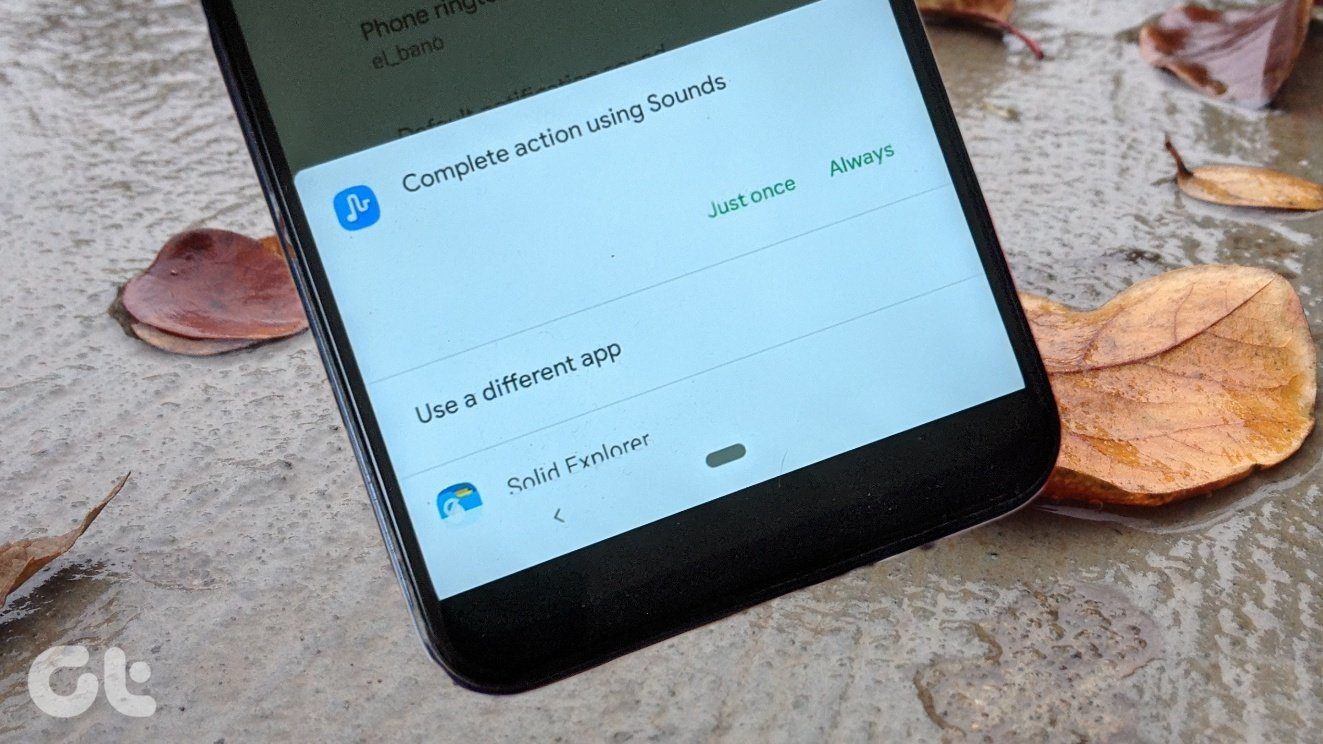As a solution we have already covered some Android apps in the past using which one can use to pre-schedule his different ringing profiles based on time and location. We’ll take this automation to a step further today. We are going to talk about two Android apps which automatically detect the surrounding noise level and adjust the phone ringtone volume accordingly. Sounds incredibly cool, no? Let’s dive in.
Intelligent Ringer
Intelligent Ringer analyzes the ambient noise level of your surroundings using the phone’s microphone and automatically sets the incoming call volume according to it. The volume level is divided into 7 parts with 1 as the lowest. The app is very easy to use. After you have installed it, it will first run a compatibility check on your device. If everything works out fine, you will see Start and Stop button to enable or disable the app. In the settings menu, you may configure some advanced options like Pocket factor, which automatically detects if your device is in your pockets and increases the volume of the ringtone accordingly. However, this can be misleading in scenarios where you are in a meeting and you have put your phone on the table with face down. Moreover, this feature uses your phone’s proximity sensor without any break which can be very demanding on the device battery. Note: The app will be automatically disabled when you have manually activated silent or vibration mode on your phone. So that was pretty much everything that could be done using the app. It lacks some essential features like extending the volume control to notification sounds and able to set timely silent mode. But as the app is free to use and fresh from the oven, there isn’t much to complain. If you want to overcome the limitations of Intelligent Ringer and ready to spend some money then the next app can serve as a great alternative to this one.
IntelliRing
IntelliRing inherits all the basic properties of Intelligent Ringer and then some. The phone is able to make out when your phone is in the pocket and when it’s on the table sand able to switch between loud ringtones and single beep. The app also works for notification sounds and can be used to silence the phone completely for a specific period of time. You can try fully functional 30 days trial app on your device before you make a purchase. The premium version of the app is available for $1.99 only.
Conclusion
So that was how you can use your smartphone sensors to make it more intelligent. You might notice some battery drain while using the app. If you have some serious issues, try to disable the proximity sensor feature of these apps which detect if your phone is in your pockets. I am sure that would help. If you have any additional questions, just drop a comment. The above article may contain affiliate links which help support Guiding Tech. However, it does not affect our editorial integrity. The content remains unbiased and authentic.